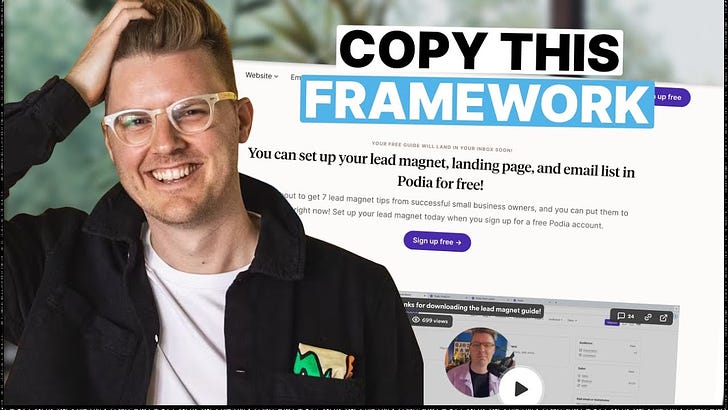How To Turn Lead Magnet Thank You Pages Into Conversion Machines With HubSpot
This simple playbook could unlock new revenue with a couple hours work.
👋 Hey, I’m Stuart – welcome to the 59 new readers who joined since the last ConnectedGTM newsletter. Today’s playbook was created by Marc Thomas, growth lead at Podia.
Become a paid subscriber to receive 2 extra newsletters each month, the how-to steps for every playbook in the archive, and attend monthly office hours 🆕
What happens when someone signs up for gated content on your website?
Chances are they’re being redirected to a PDF (or whatever lead magnet they just asked to receive) in whatever experience is the default for their browser.
According to Marc, that’s a mistake.
Chances are…you’re leaving a lot of signups and revenue on the table as a result 👀
Today, we’re covering how you can drastically increase trial and/or demo conversions from lead magnet signups without using any additional tools, with just a couple of hours work.
How to unlock the conversion potential of your lead magnet thank you pages
Let’s start by evaluating the status quo:
There are 3 problems that arise when we take the default path of redirecting new lead magnet signups to a PDF.
❌ We lose control of the user experience
❌ We lose visibility into user engagement
❌ We lose the opportunity to match the users intent with a clear next step
So what can we do instead?
Marc laid out the playbook he first learned at Powered by Search and has since seen work consistently across different scenarios and business types.
Here’s how it works in 5 steps:
1. Delay instant gratification - Instead of immediately showing the requested download, tell visitors they'll receive the resource in their inbox in 5 minutes.
💡 This is: a) functional - workflows take 2-3 minutes to run in HubSpot and b) psychological - visitors know they have 5 minutes to kill which is advantageous in keeping their attention.
2. Address the visitors problem directly - Instead of the default PDF, redirect visitors to a landing page with a compelling headline that acknowledges the problem they're trying to solve with your lead magnet.
3. Offer a better solution - Present your product or service as a quicker, more effective, higher certainty way to solve their problem.
4. Show, don't just tell - Include a short 2-5 minute video demonstrating how your solution works.
5. Present a next step call-to-action - Add a prominent CTA for a demo or sign-up, along with key value propositions.
The most important factor for improving the conversion rates of your lead magnet signups to demo bookings and free trials is to correctly align your thank you page messaging to the stages of the buyer journey.
1. Problem Aware → Your lead magnet addresses their current pain.
2. Solution Aware → Your thank you page introduces your product as the solution
3. Product Aware → Your follow-up sequence nurtures them towards a purchase
Here's a real-world thank you page example from Podia
Let’s see what this strategy looks like in the wild, with a breakdown of the lead magnet experience Marc has implemented at Podia.
Step 1: Lead magnet form
When you visit specific pages of the Podia site you are presented with a form popup for the 1,000 new subscribers lead magnet.
The lead magnet is aligned with both the page content and a problem that Marc referenced visitors are often coming to Podia’s website trying to solve.
Step 2: Thank you page
When we enter our name and email and submit the form we are redirected to a dedicated landing page. The page includes several key elements:
1. Expectation setting text for when we will receive the lead magnet resource.
2. A problem focused headline that presents the software solution Podia provides
3. Subtext that makes the connection between the lead magnet and software
4. A next step call-to-action to signup for the Podia product for free
5. A list of relevant key features of the Podia product
6. A personal video that shows how to solve the same problem in the Podia product
Step 2b: Video walkthrough
Despite being a simple Loom video that took Marc just a few minutes to create, the walkthrough video on the thank you page does a great job connecting the problem visitors are facing with the solution available when they sign up for the Podia product.
Key elements to replicate:
Acknowledgment of the lead magnet signup: Engages the viewer by acknowledging the previous action and sets up the purpose of the video.
Introduction to Product: Quickly introduces the product, positioning it as a solution to a problem we now know the visitor is facing.
Step-by-Step Demo: Provides a clear, easy-to-follow walkthrough of how to use the product.
Real-World Example: Uses a relatable example to show how the product can be customized to meet individual needs.
Highlight of Key Features: Emphasizes product features (like email delivery options, free subscribers, etc.) to showcase the product's value.
Reassurance: Reassures the audience that the process is quick and easy, creating confidence in their ability to replicate the steps.
Call to Action: Encourages the viewer to take an immediate next step action.
Step 3: Automated email
Podia uses an automated email from the CEO to deliver the lead magnet and continue nurturing new signups. The email includes:
Personalization: Multiple elements of the email (name and casual tone) make it feel conversational and engaging.
Problem/Solution Structure: The email starts by identifying a desirable outcome (more email subscribers), then presents Podia and the lead magnet guide as the solution.
Encouragement and Reassurance: The email uses motivational language to empower the reader and builds trust by emphasizing that the “next step” offer (Podia’s software) is free and easy to use.
Why Podia’s thank you page playbook works
1. Capitalizes on immediate interest and problem solving intent
2. Provides a clear next step in the buyer's journey
3. Offers instant value while nurturing a longer-term relationship
4. Aligns marketing touch points for a cohesive experience
Step-by-step: Increase demo and trial conversion from thank you pages in HubSpot
The simplicity of this playbook makes it possible to implement across many different tech stacks however connecting the experience across multiple touch points from forms, to thank you pages, to email opens up opportunities for deeper personalization.
Let’s see how to implement Marc’s thank you page conversion playbook in HubSpot step-by-step:
Step 1: Create a thank you page template in HubSpot
Create a “[Lead Magnet] Thank You Page” marketing campaign and assign your template to it to centralize your reporting for influenced revenue.
Include the following elements in your template:
→ Pre-Header: Expectation setting text for when we will receive the lead magnet resource.
→ H1: A headline aligned with the problem the lead magnet solves that presents your product as the solution
→ P: Subtext that makes the connection between the lead magnet and solution your business sells.
→ Button: A next step call-to-action to either signup for the product or book a demo.
→ List: Relevant key product features.
→ Video: A personal walkthrough that shows how to solve the same problem in your product as the lead magnet touches.
💡Advanced Tip: Use HubSpot' Smart Rules to personalize your content to each visitor based on your existing CRM data for each contact and company.
Eg. Address them by name, show a different headline or call to action based on industry or company size.
Step 2. Create an automated email template
Email Template
1. Create an automated email template using the “Simple” template type
2. Assign the template to your “[Lead Magnet] Thank You Page” marketing campaign
3. Add the following content to your email (copy+paste):
Hey {{contact.name}},
What would your [business/life/project] look like if you had [number/metric] more [desired outcome]?
A good [output of the lead magnet] can mean [benefit] – which means more [expected impact] for your [business/project/goals].
In this free resource, you’ll find [tool/guide/tips] that will help you [achieve specific outcome]. Use this as a jumping-off point, and soon you’ll be creating more [outcome].
[Link to Download the Resource]
I can’t wait to see what you create!
All the best,
[Sender's Name], [Title at Company Name]
p.s. [Lead magnet solution] is a great start, but did you know that [product] can also help [value proposition of product]?
[Next step action] to [product features / capabilities].Step 3: Send the lead magnet via email using an automated workflow
⚡️ Trigger Criteria: Enroll contacts who: :
→ Submit your lead magnet form
📧 Action 1: Send email
→ End To: Enrolled Contact
→ Template: [Lead Magnet] Email #1
⏳ Action 2: Delay
→ Delay type: Set amount of time
→ Length of delay: 1 day
📧 Action 3: Send email
→ End To: Enrolled Contact
→ Template: [Lead Magnet] Email #2
💡 Tip: Send additional emails over a longer period of time to keep reminding people how they can solve their problem more effectively using your product.
We can use the Goals feature in workflows to automatically remove them from the email sequence when they sign up or book a demo and enroll them a different sequence, which builds on the problem even further.
This afternoon project could have a massive impact on your conversion rates!
Ready to implement this playbook and test the impact for yourself? Start by auditing your current thank you pages and identifying opportunities for improvement.
Check out more of Marc's growth recipes in his Turnaround Cookbook.
Sometimes the simplest changes can make yield the most significant results.
🕖 Subscribe to get new step-by-step playbooks for implementing a connected GTM motion in HubSpot every Thursday at 7:50am ET / 6:50am CT / 4:50AM PT.