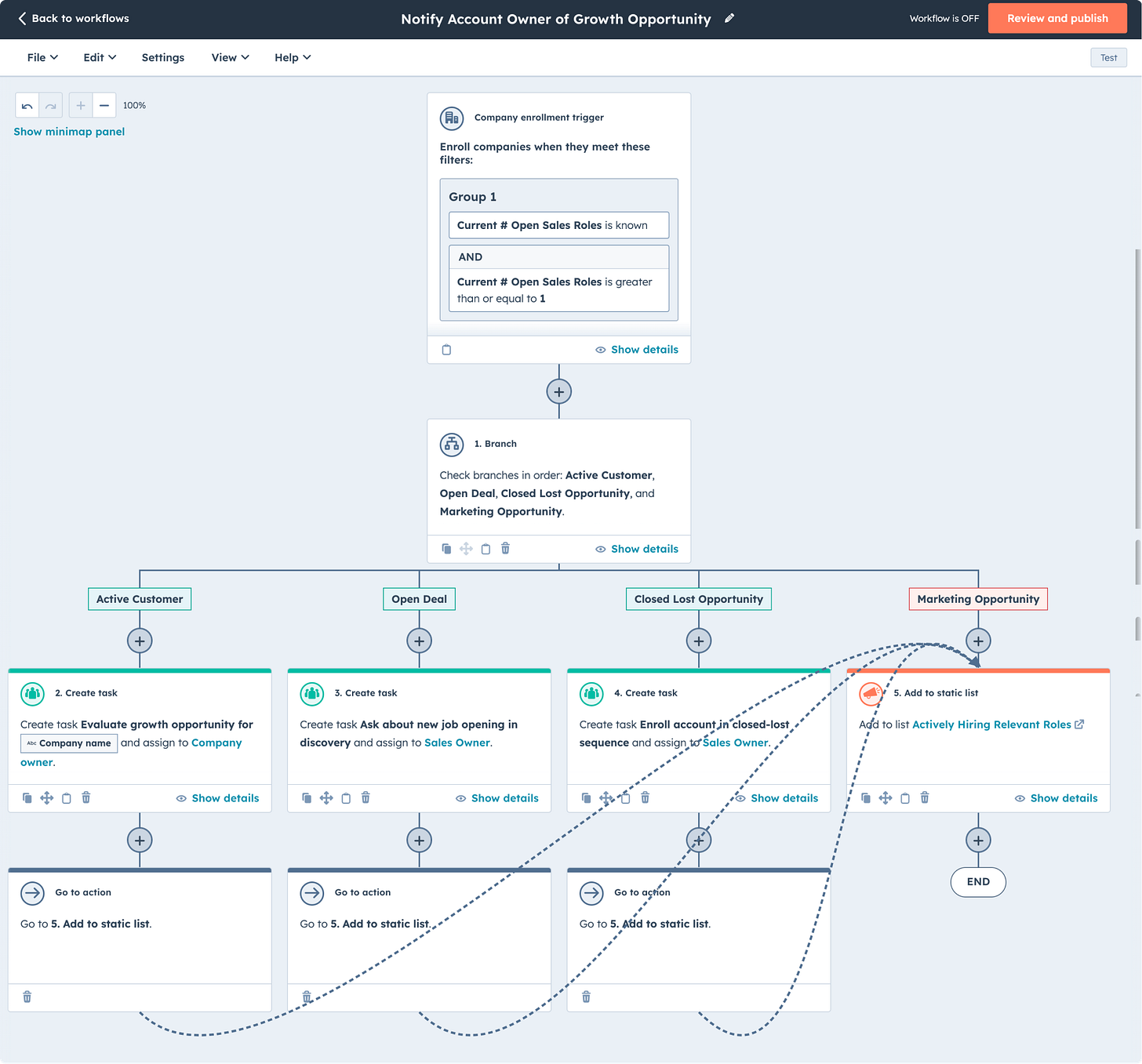How To Use Clay To Identify Expansion Opportunities In HubSpot
Skip the manual research and arm your team with insights that drive action.
There’s so much hype around GTM tools today. None more so than Clay, the data enrichment and AI automation platform that just announced a $46 million Series B.
Clay is the orchestration platform for modern go-to-market teams.
While HubSpot makes it possible to connect each stage of the customer journey in one place, being able to integrate and enrich data from different sources to enable your team with more accurate data without manual work is incredibly impactful.
Today we’re digging into how to automatically identify expansion opportunities by using Clay to enrich our HubSpot account records.
Using hiring as an expansion signal
Identifying the right signals that indicate a qualified expansion opportunity can be the difference between hitting quota and achieving your growth goals, and losing a lot of revenue on the table.
Headcount typically accounts for 50-80% of a company’s cash burn.
One of the most compelling signals is when a company starts hiring for roles that directly relate to the problem your product solves. New job postings mean:
1. Increased Investment in Problem Areas
Hiring is a clear sign a company is investing more resources in solving a problem. This increased investment often translates to a readiness to adopt new solutions and technologies that can help them achieve their goals more efficiently.
2. Growing Pains and Scaling Efforts
Hiring indicates growth. As companies scale, they encounter new challenges and complexities that may not have been as pressing before. This scaling process often reveals gaps and inefficiencies that your product can fill. By recognizing these pain points early, you can position your product as a vital tool to help them manage their growth seamlessly.
3. Enhanced Receptivity to Solutions
New roles bring new perspectives. When a company is in the midst of hiring, they are often more open to exploring innovative solutions that can support their evolving needs. This receptivity creates a prime opportunity for you to introduce your product as a solution that can make an immediate impact.
4. Strategic Partner Opportunities
Engaging with companies during their hiring phases can lead to strategic partnerships. By offering to support their new hires with training or onboarding assistance related to your product, you position yourself as a trusted partner invested in their success. This not only strengthens your relationship but also increases the likelihood of long-term collaboration.
6. Proactive Problem-Solving
By identifying and addressing the needs of companies that are hiring for roles related to your product, you demonstrate a proactive approach to problem-solving. This positions your brand as a forward-thinking leader in your industry, enhancing your reputation and credibility among potential clients.
Step-by-step automatically identify expansion opportunities in HubSpot using Clay
Clay allows us to take an existing HubSpot record as an input using a list, manipulate and enrich that data programmatically by connecting to 75+ data sources and using custom functions to transform data before sending it back to HubSpot.
Here’s how it works step-by-step:
Part 1: Enrich your HubSpot company records with Clay
1. Create a Clay table
→ Connect HubSpot as a source and select a list which includes companies that have ever been in your pipeline.
2. Add a “Find Open Jobs” enrichment waterfall
→ Select your desired data providers in the waterfall
→ Add the domain field from the HubSpot company source as the domain identifier
→ Filter for job title using appropriate keywords for your ICP
→ *Optionally filter to a specific number of days since posted
3. Add an “Update HubSpot Company” enrichment
→ Add the domain field from the HubSpot company source as the domain identifier
→ Map your Job Openings Enrichment field to the relevant HubSpot company property
⚡️ Ensure auto-update is turned on at the table level to automatically refresh your data.
Part 2: Automate the next step in a HubSpot workflow
Here’s how it works:
1. Create a company-based workflow
⚡️ Trigger Criteria: Property value changed
→ Current # Open Sales Roles is known
→ AND Current # Open Sales Roles is greater than or equal to 1
2. 🌴 Branch: Active Customer, Open Deal, Closed Lost Opportunity, and Marketing Opportunity.
→ Active Customer: Lifecycle stage is any of Opportunity or Customer
→ Open Deal: Lifecycle stage is any of Opportunity
→ Closed Lost Opportunity: Company is associated to: Any Deal And associated Deal has all of: Deal stage is any of Closed Lost (Sales Pipeline)
3. ✅ For each branch create an appropriate next step task
→ Active Customer: Evaluate growth opportunity for “Company Name” and assign to company owner
→ Open Deal: Ask about new job opening in discovery and assign to sales owner
→ Closed Lost Opportunity: Enroll account in closed-lost sequence and assign to sales owner
4. 📋 Add the enrolled company to a static list “Actively Hiring Relevant Roles”
→ Use this list to build contact lists, enroll in sequences etc
🕖 Subscribe to get new step-by-step playbooks for implementing a connected GTM motion in HubSpot every Thursday at 7:50am ET / 6:50am CT / 4:50AM PT.