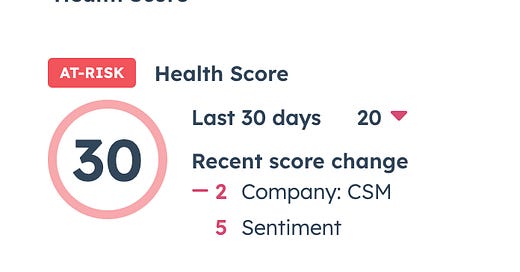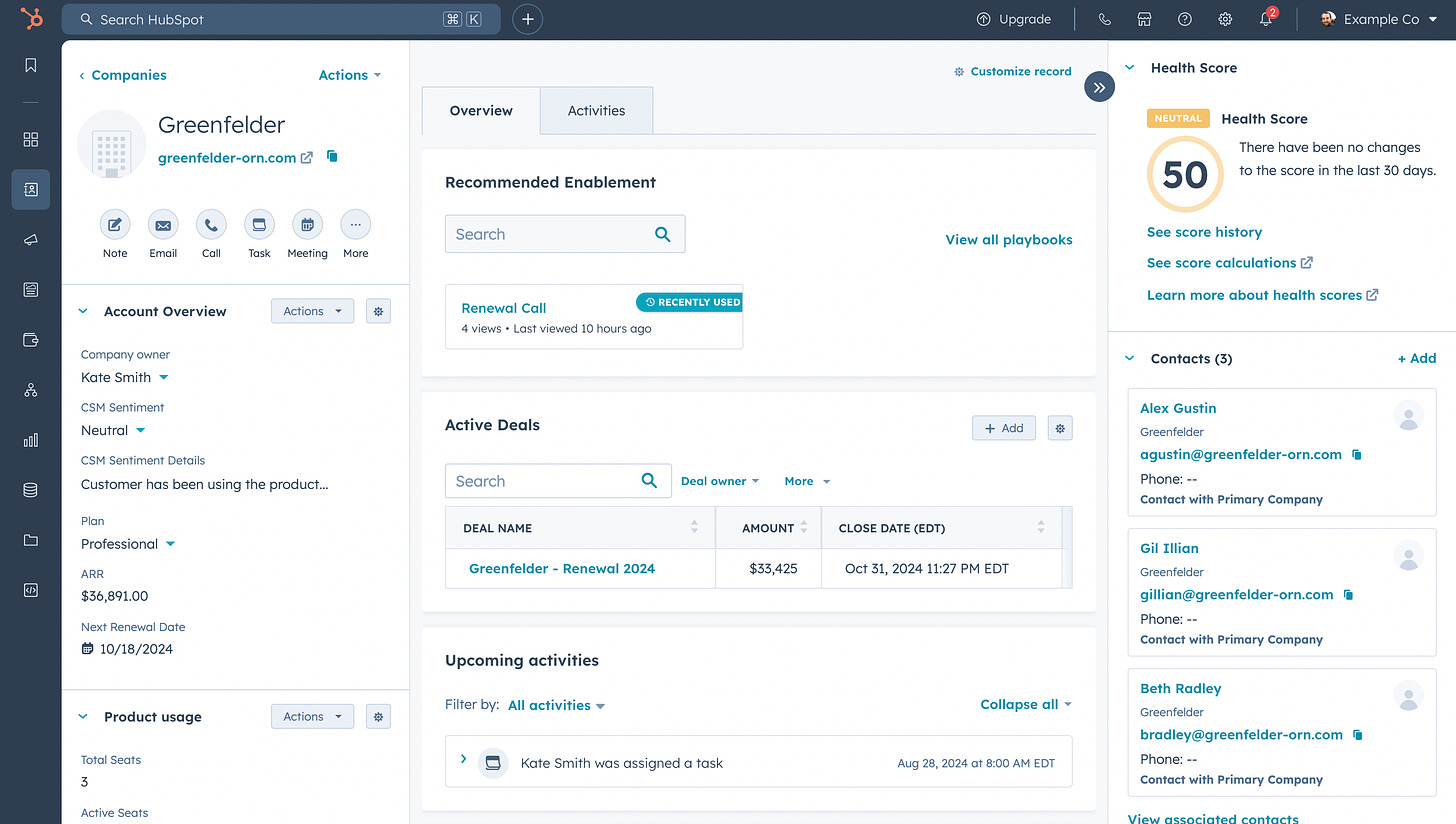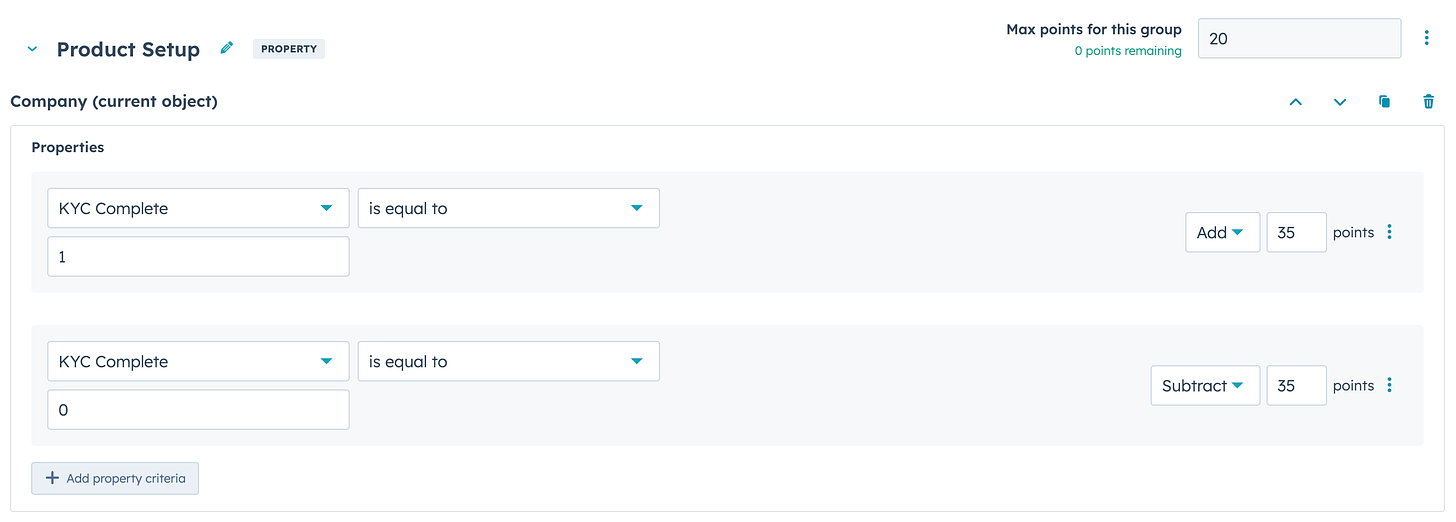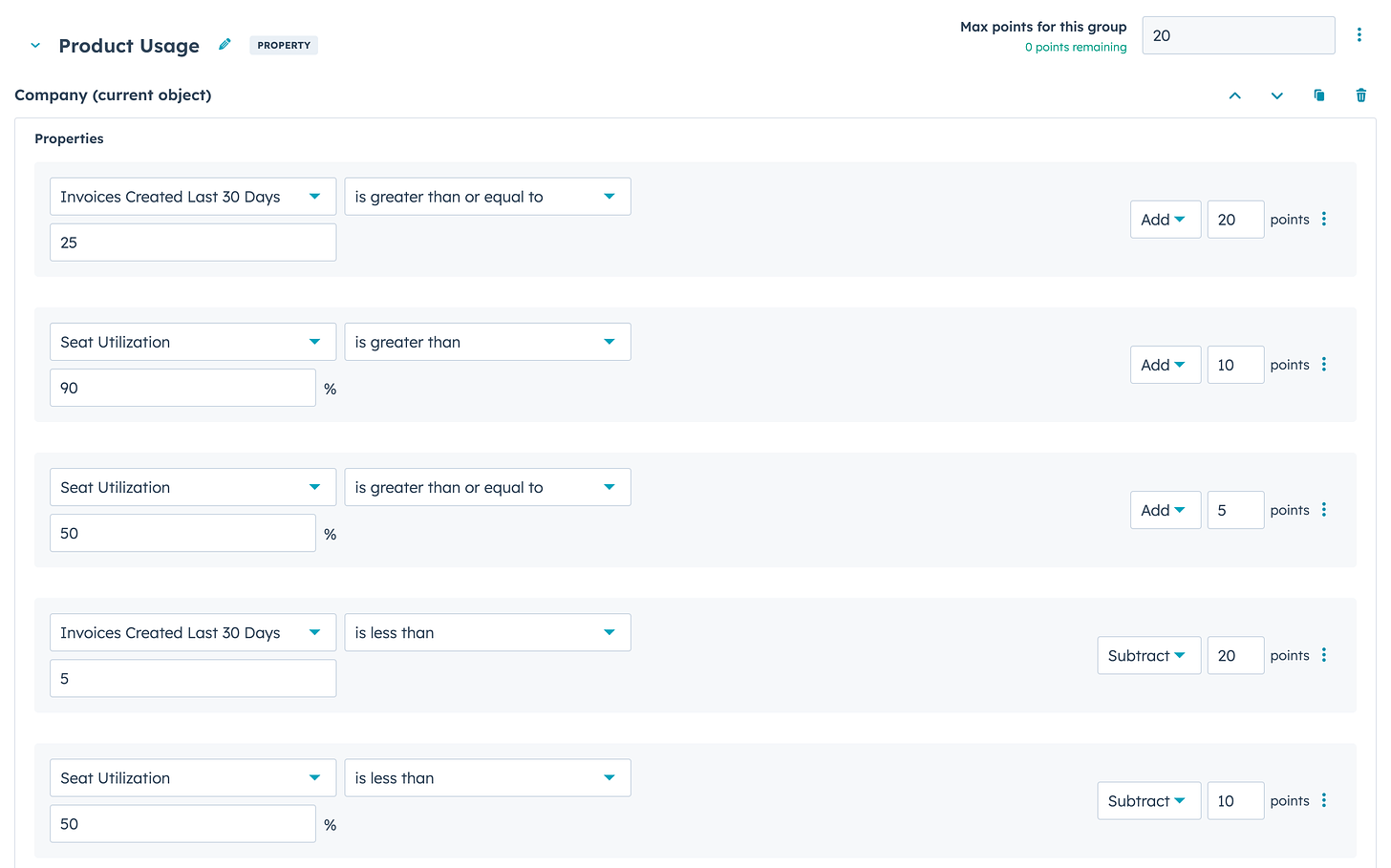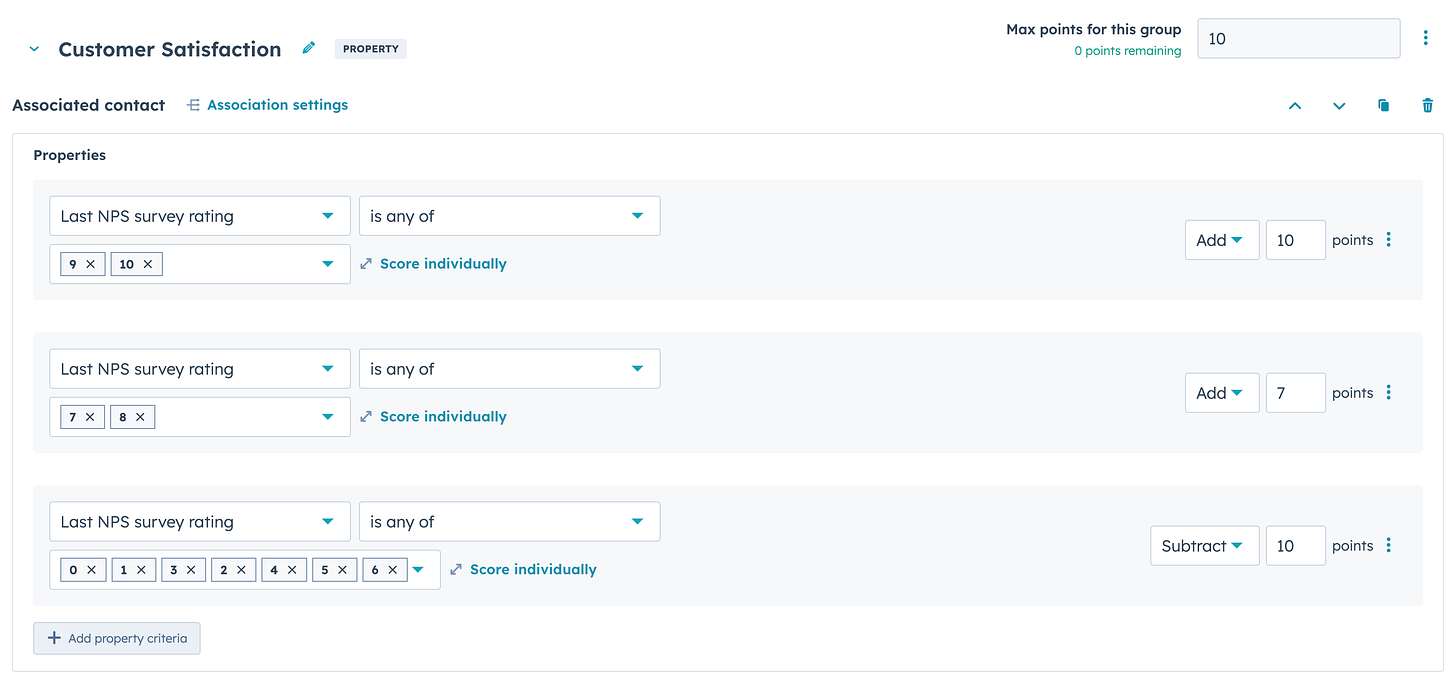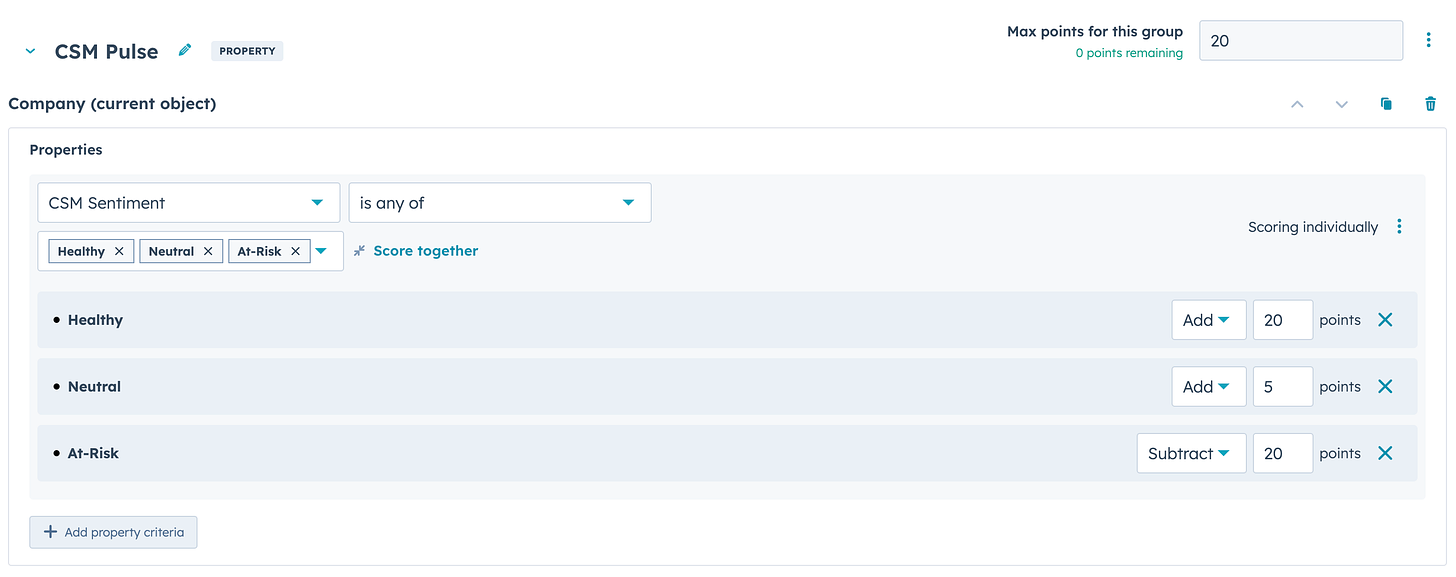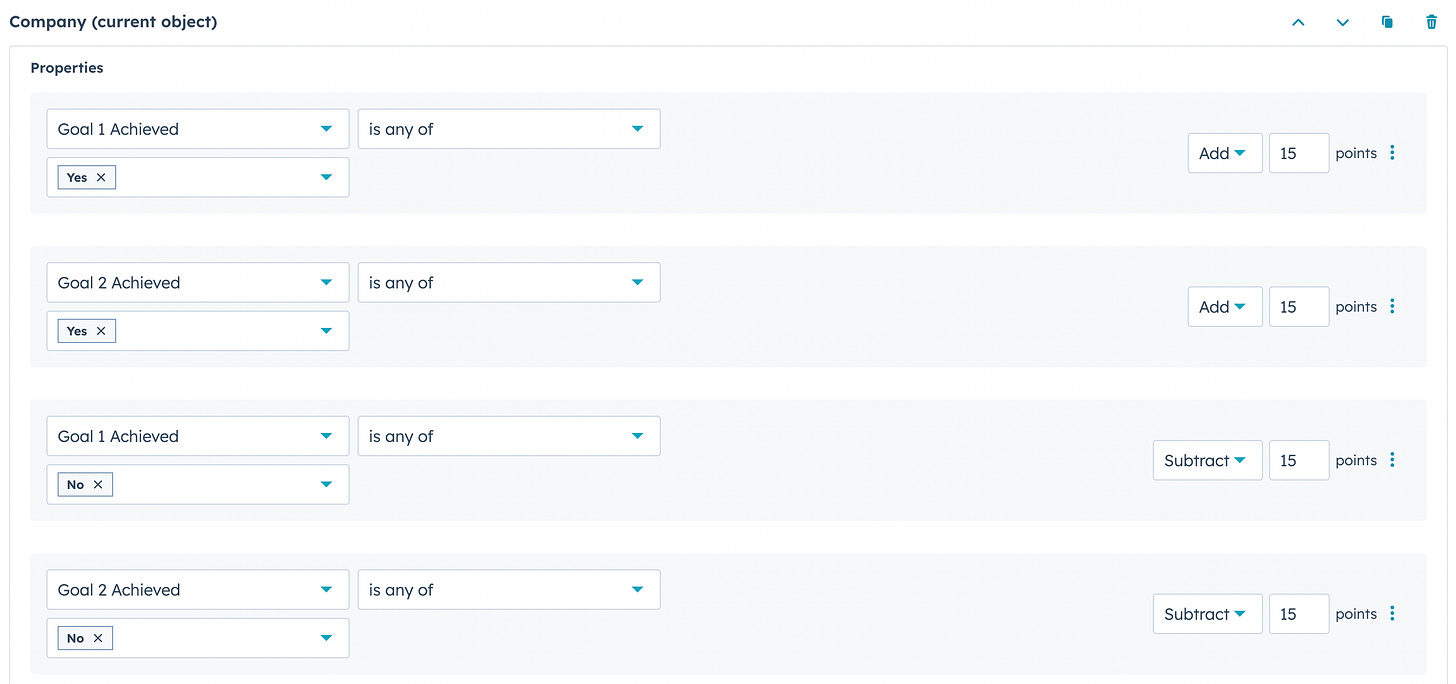How To Build a Customer Health Score in HubSpot
3 rules, 5 components, and 2 playbooks for effective health scores.
👋 Hey, I’m Stuart – welcome to the 73 new ConnectedGTM readers who joined since last week!
2 years ago I built a ridiculously complex system for health scoring in HubSpot 🙈
Today...with customer health scores available in HubSpot Service Hub Pro 🔥, you can score your accounts natively and combine any data you need from associated records.
But...the biggest questions I was trying to solve back in 2022 still remain.
1. What data should you include?
2. What should you do with your score once calculated?
I have some thoughts 🤔
Today, we’re covering how to build a customer health score in HubSpot.
🎉 NEW: quote•hapily CPQ for Sales Hub
💨 Rapid Quote Builder: Create quotes in record time.
📚 Price Books: Keep your pricing data organized and always accurate.
🔧 Custom Rule Engines: Automate compliance and ensure error-proof quotes.
✔️ Automated Approvals: Speed up decision-making with automated workflows.
💸 Flexible Discounts: Tailor discounts to fit every deal perfectly.
Track customer health scores in HubSpot (w/ Service Hub)
Building a customer health score in HubSpot allows you to continuously monitor key metrics that signal an increased likelihood for an account to churn (or expand).
If you’ve bought in to using HubSpot as a connected customer platform, you can also combine signals from multiple sources in one place to build a more holistic view of your customer.
💡 Customize the layout of company records in HubSpot and add lifecycle specific content and enablement to help provide a 360-degree view of accounts.
3 principles of effective health scores
Health scores are directional aids. It’s important to keep in mind that any health score should not be viewed as a foolproof prediction of the future but as a directional guide on how to engage and prioritize your accounts.
Health scores must be continuously validated.
Your scores are only as useful as they are reflective of how an account performs. Compare the scores of accounts with their outcomes on a regular basis and iterate your calculation to ensure you don’t regularly have “healthy” accounts that actually churn.
Health score success is defined by subsequent action not the score itself.
A customer health score is not the goal except to create a baseline we can measure our own progress against. Helping teams understand which accounts need intervention and driving the right action to improve outcomes is the goal.
5 components of an effective customer health score
Not all metrics should contribute equally to your view of customer health. Assign weightings to each metric based on how predictive it is (e.g., product usage may have more weight than NPS).
💡Regularly review health score weightings and adjust them to reduce the gap between scores and real customer outcomes.
1. Product Setup
💡 Has the product been implemented to a level that makes it possible to deliver the expected value.
In HubSpot’s health scoring tool, we can track Product Setup by creating custom properties mapped to June traits that measure the completion of critical implementation steps.
For example, if your product requires users to integrate third-party tools or set up specific features, these milestone completions can be tracked as individual properties.
Here’s an example for a payment management app.
2. Product Usage & Feature Adoption
By integrating product usage data via tools like June.so, which update usage metrics in near real-time you can quickly identify the impact of what customers do in your product on account health. You might choose to include product usage data for:
The number of times a specific feature is used
How much of a billed action or seat count an account is using
How frequently users are using the product or specific features in a given period
💡 Consider normalizing usage metrics based on account size - ensure large accounts health scores are comparable with smaller ones.
3. Customer Satisfaction (NPS or CSAT)
HubSpot provides built-in functionality for tracking NPS and CSAT in Service Hub or you choose to integrate 3rd party solution to survey your customers. You can automatically update the customer's health score based on their NPS feedback. Scores are typically divided into Promoters (9-10), Passives (7-8), and Detractors (0-6), and this data feeds directly into your health score model.
4. CSM Pulse (Qualitative Insights)
CSM Pulse is a subjective metric that provides a "gut check" on customer sentiment. In HubSpot when the Customer Success Workspace is activated HubSpot will create, or you can create a custom property where your Customer Success Manager selects if they think an account is “Healthy”, “Neutral”, or “At Risk”, and this score is factored into the overall health score.
5. Customer Goal Achievement
This will be a manually updated measure of how well customers are meeting the goals they set when they started using your product. Tracking this metric involves regular check-ins and performance reviews with customers to ensure they’re getting the value they expect.
You can create custom properties in HubSpot to log goal progress, helping you assess whether customers are seeing success with your product that isn’t tracked in your product metrics.
2 playbooks to make your health score actionable in HubSpot
Ultimately the value of any health score you create (or really anything you build in HubSpot) will be defined by how effectively it enables teams to support, sell, or service customer needs.
Use these customer health score powered playbooks to:
Identify and engage At-Risk accounts
Identify and engage expansion opportunities
Here’s how they work step-by-step:
Keep reading with a 7-day free trial
Subscribe to ConnectedGTM to keep reading this post and get 7 days of free access to the full post archives.