How To Tackle Complex CPQ Scenarios In HubSpot Quotes
3 playbooks to transform your CPQ process from bottleneck to revenue accelerator.
👋 Hey, I’m Stuart, and welcome to ConnectedGTM. This edition has been made available for 💸 FREE 💸 by quote•hapily | The native HubSpot CPQ app that brings complex business rules to HubSpot Quotes.
In HubSpot, quoting is often a “free-for-all".
The native quoting tools are powerful, and connect deeply to the deal management functionality revenue teams have built their workflows around. But…
Discounting and bundling compliance often falls to rep discretion or one-size fits all approval processes and teams resort to duplicating products to handle complex pricing scenarios.
As one sales leader put it:
"instead of seeing 100 units sold at different prices, you're seeing 30 units of product one, 37 of product two, 33 of product three" – it’s a reporting nightmare.”
The impact?
inconsistent pricing
wasted time on manual approvals
messy reporting from duplicate products
…and the constant risk of quoting errors.
So when Max Cohen showed me quote•hapily and was seriously fired up about how it made applying complex business logic to native HubSpot quoting super simple I was intrigued, and excited to be partnering on this week’s playbook.
Today, we’re covering how you can apply complex business and pricing rules to your quoting workflow inside HubSpot.
Highlights
→ Transform HubSpot's quoting tools into a sophisticated CPQ solution without leaving the CRM.
→ Automatically enforce pricing rules and approval workflows based on your business requirements.
→ Maintain clean reporting with unified product catalogs across teams and regions.
→ Control discounting and required product combinations with automated guardrails.
As usual the exact steps to implement the playbooks in HubSpot can be found at the bottom of the post.
If you’d like a look at more playbooks for complex CPQ use cases in HubSpot I also wrote this new guide and cheat sheet on the quote•hapily site.
Let’s get into it.
HubSpot's native quoting can feel like the "wild west" - reps can apply any discount and quote any product to any customer. While moving to a complex external CPQ system might seem like the answer, it often creates more problems than it solves.
quote•hapily enhances HubSpot's native quoting capabilities with sophisticated rules and workflows while maintaining the simplicity and deep integration to the tools your team already uses in HubSpot.
quote•hapily features
Smart Price Books
Create team or region-specific pricing without duplicating products. Maintain clean reporting while controlling which products teams can quote and at what price.
Quote Rules & Approvals
Set up automated guardrails to prevent unauthorized discounts and ensure quotes follow your business rules. Multi-level approval workflows route quotes to the right approvers based on specific triggers.
Dynamic Pricing
Automatically apply time-based discounts, promotional pricing, and customer-specific rates without manual calculations or separate spreadsheets.
Required Product Combinations
Ensure deals that meet specific quoting criteria include necessary services or add-ons by automatically enforcing product bundle requirements.
Automated Fee Calculation
Add shipping, handling, or support fees automatically based on quote conditions like deal value or product mix.
Tax Management
Apply the correct tax rates automatically based on customer location and product type, with support for multiple tax jurisdictions.
3 step-by-step playbooks for handling CPQ complexity in HubSpot
Let’s see how we can use our existing product library and deal configuration in HubSpot together with quote•hapily to apply our business and pricing logic to the quoting process in HubSpot:
Playbook #1: Create Price Books For Specific Teams or Regions
Provide reps with pricing and product access specific to their assigned team or region. This playbook prevents unauthorized quoting while maintaining accurate pricing across different markets and currencies, ensuring clean reporting and a streamlined rep workflow.
Create a team or region specific price book
→ Navigate to price books in quote•hapily
→ Create a new price book for each sales team
→ Add descriptive name (e.g., "NA Sales Team Products")
→ Add a description explaining usage
Associate your existing HubSpot products with price books
→ Select the products from HubSpot library
→ Add only products relevant to each specific team
Apply a currency based price override to price books for teams who don’t use your “standard” pricing in your company currency
→ Click “Override All Prices” → Currency: Specify the currency used by appropriate team for this price book → Enter Percentage Decrease: 0 (we are only changing the currency used)
Create a new quote rule → Name: Display { region } Price Book for { region } Sales Reps → Description: Automatically apply discounts for specific pricing tiers in Q4.
Add conditions to the quote rule
→ Any of the conditions below
→ “Team” IS “{Region} Sales Team”
💡 Alternatively, use a company property to match the region using:
→ Any of the conditions below
→ “Company” > “Country/Region” > “Contains” > “United States”
Select quote rule outcome
→ Set price book (Choose the Price Book to apply to quotes that trigger this rule.)
→ Choose "Price Book Name" eg. “EU Product Catalog”
Verify your price books by creating a test quote
Create test quote using different companies
Confirm correct pricing and currencies are visible
Validate that incorrect products are hidden
Playbook #2: How to implement multi-level quote approvals in HubSpot
Create sophisticated approval workflows based on quote characteristics like discount level, deal size, or product mix. This playbook ensures proper oversight while maintaining efficient quote processing through automated approval chains and notifications.
The approval process in quote•hapily can automatically route quotes based on specific triggers like discount levels or deal size. The system has built in checks for tracking multiple pending approvals and only publishes quotes once all required approvers have signed off, ensuring proper oversight without creating unnecessary delays.
💡Start with your most common approval scenarios and gradually add complexity as your team adapts to the new process.
Here’s how it works:
Create a new quote rule in quote•hapily
→ Name: Guardrails: Require ApprovalAdd conditions to the quote rule
→ Any of the conditions below
→ “Line Items” > “Discount Percentage” > “Greater Than or Equal To” > “15”
→ “Line Items” > “Discount Percentage” > “Less Than or Equal To” > “25”Select a rule outcome
→ Select: Require Approval
→ Message: Quotes with discounts between 15-25% require approval.
→ Checkbox: Check “Add to Approval Queue”
→ Approval Queue: “Sales Approvals”Create an automated quote based workflow in HubSpot
→ Trigger the workflow when an event occurs
→ Has completed: Property value change
→ Property name is Quote approval status
→ New value: Quote approval status is any of Pending approval
Create a branch and check branches in order
→ Needs Sales Approval: quote•hapily Approval Queue is any of Sales Approval
→ Needs Finance Approval: quote•hapily Approval Queue is any of Finance Approval
→ No Approval Queue Set: If none of the criteria are met
Branch: Needs Sales Approval
→ Action 1: Use the quote•hapily “Request Quote Approval” workflow action to send the quote for approval to your desired sales approver email address.
💡 The “Request Quote Approval” action checks all approvals have been accepted before releasing the quote to the next step in the workflow.
→ Action 2: Use the quote•hapily “Publish the Quote” action to publish the quote for prospects.
Branch: Needs Finance Approval
→ Action 1: Use the quote•hapily “Request Quote Approval” workflow action to send the quote for approval to your desired finance approver email address.
→ Action 2: Use the “Go To Action” workflow action to route the workflow to the quote•hapily “Publish the Quote” action in the first branch.
No Approval Queue Set
→ Action 1: Use the “Go To Action” workflow action to route the workflow to the quote•hapily “Publish the Quote” action in the first branch.
Playbook #3: How to create and enforce product bundle requirements
When selling complex products, ensuring the right combination of products, services, and support is crucial for customer success. Without automated enforcement, sales teams often forget critical components or struggle to maintain consistency in their quoting process.
By using rules to enforce product combinations, you can eliminate guesswork and ensure every quote includes all necessary components, while maintaining the flexibility to handle exceptions through the approval process.
→ Build your bundle requirements based on your most successful customer implementations to ensure new customers get the support they need to be successful.
Here’s how it works step-by-step:
Create a new “Notify” quote rule
→ Name: Guardrail: Require Implementation for Enterprise Plans
→ Conditions: “Any of the conditions below”Add conditions to the quote rule
→ Any of the conditions below
→ “Line Items” > “Name” > “Contains” > “Enterprise”Select a rule outcome
→ Outcome Type: “Notify”
→ Notify Message: “You must include implementation when selling an enterprise plan.”Create a new “Block” quote rule
→ Name: Guardrail: Block Enterprise Quotes without Implementation
→ Conditions: “Any of the conditions below”Add conditions to the quote rule
→ Any of the conditions below
→ “Line Items” > “Name” > “Contains” > “Enterprise” → “Line Items” > “Name” > “Is None Of” > “Implementation”Select a rule outcome
→ Outcome: Notify
→ Notify Message: “Before you can publish a quote you must add implementation for enterprise plans”Verify your quote rules by creating a test quote
→ Create test quote that includes an “Enterprise” line item
→ Confirm correct pricing and currencies are visible
→ Validate that the quote cannot be published
Making CPQ process changes fit your team’s existing workflow makes it easier to drive adoption and process compliance while also improving your revenue outcomes.
That’s a big vote for HubSpot native apps like quote•hapily vs integrating a disconnected 3rd party solution.
As always, it’s important to test new products with your own workflows and data. Start a free 14-day quote•hapily trial or book a demo for a personal walkthrough from the team.
🕖 Subscribe to get new step-by-step playbooks for implementing a connected GTM motion in HubSpot every Thursday at 7:50am ET / 6:50am CT / 4:50AM PT.

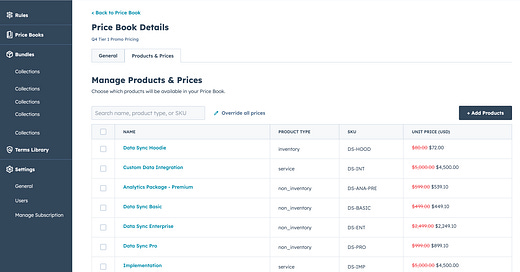


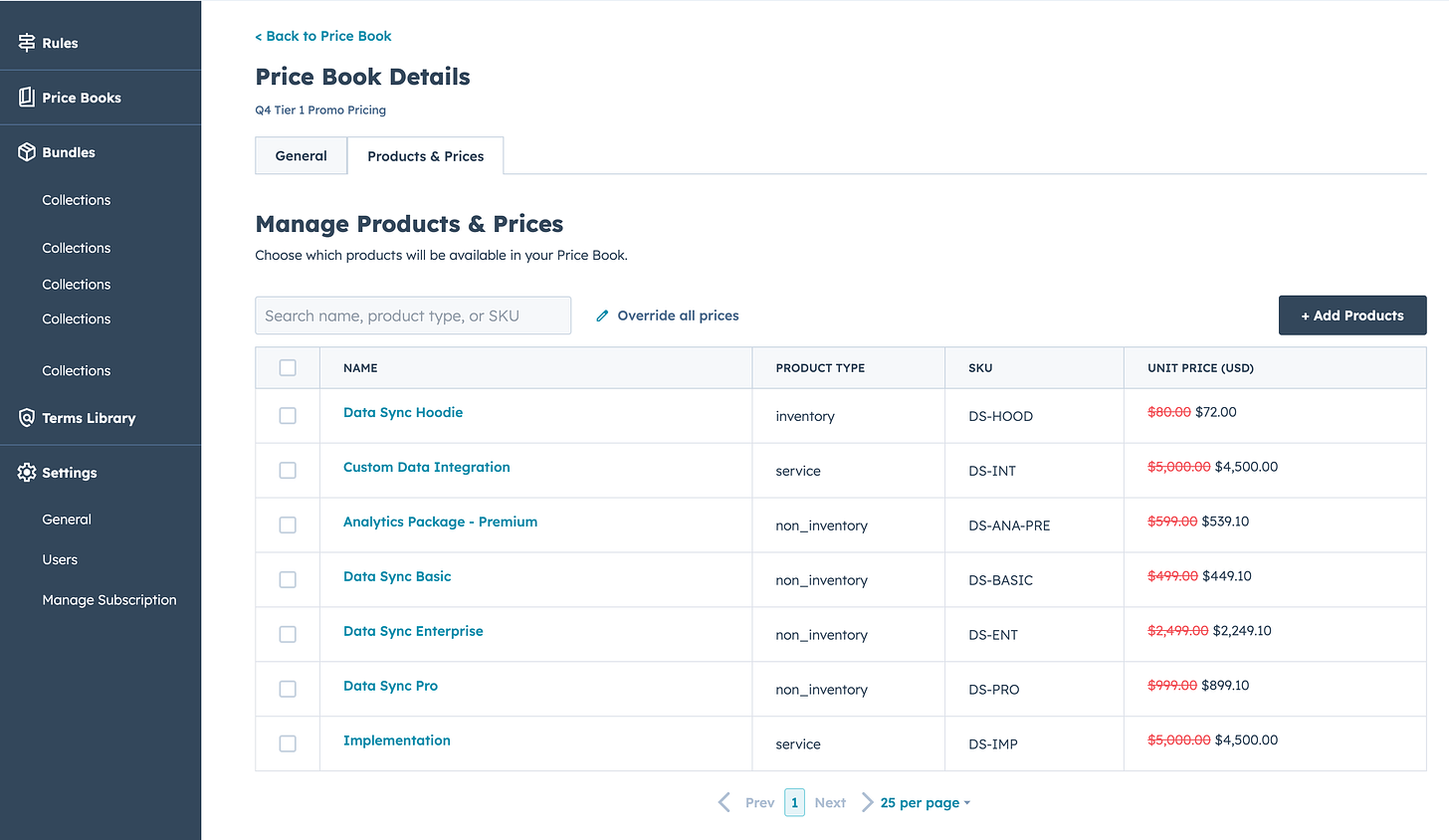
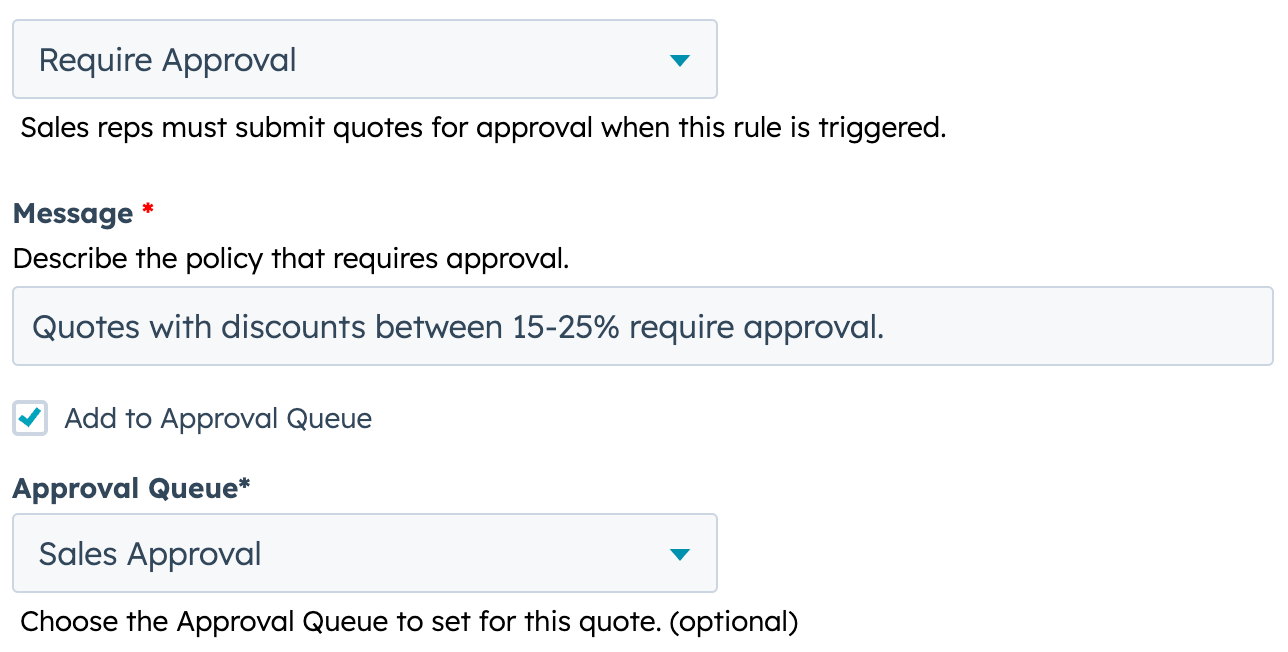
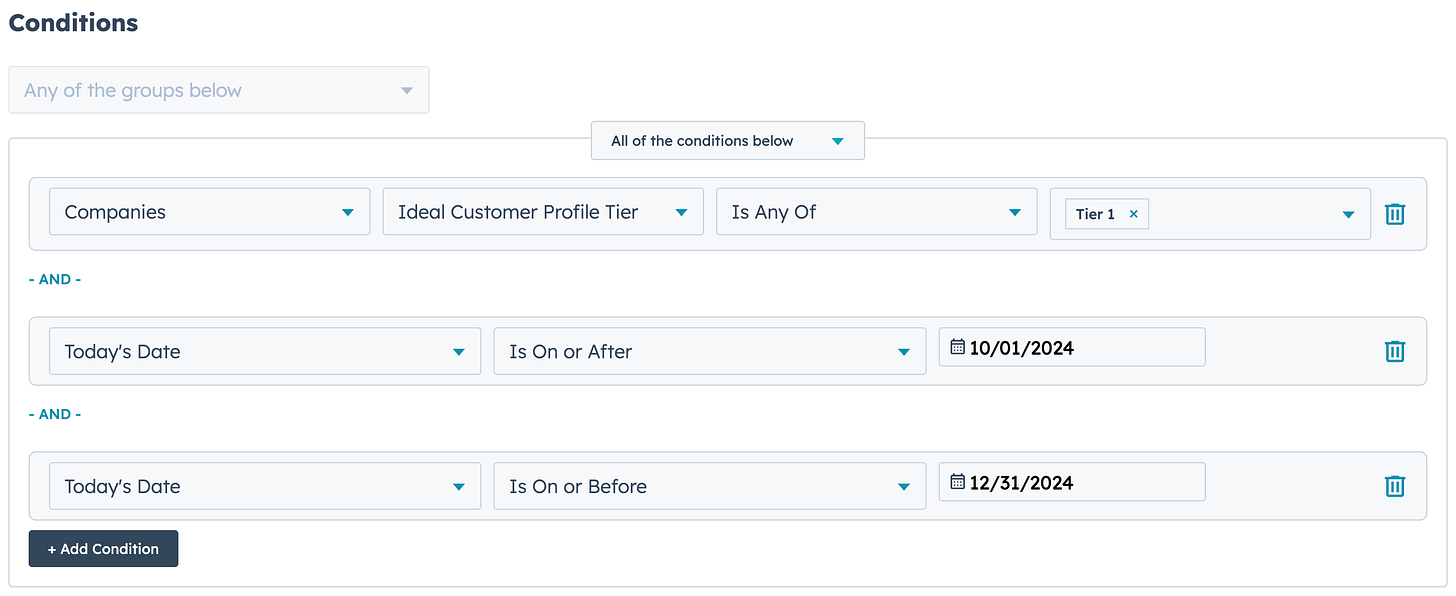
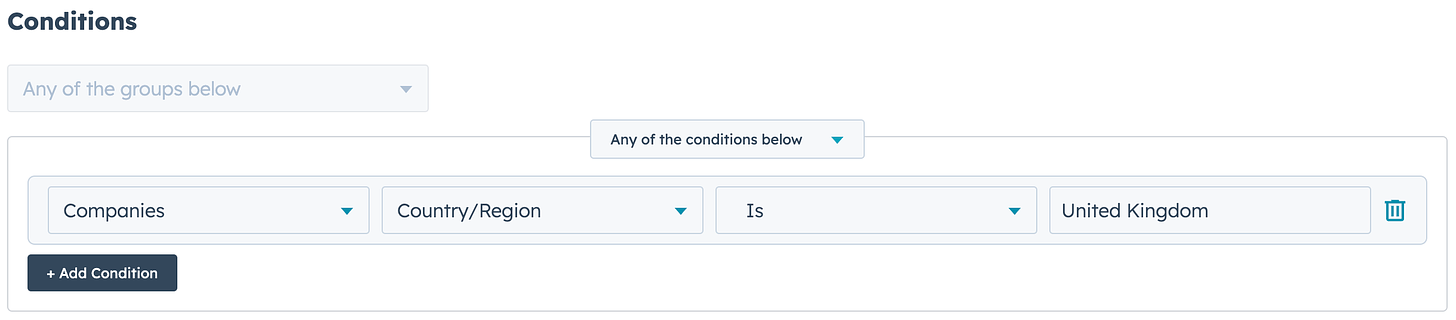
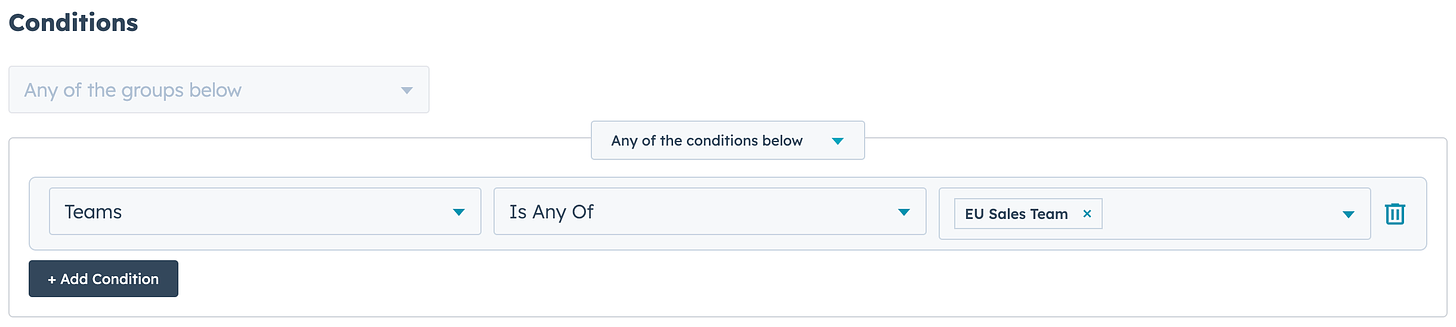
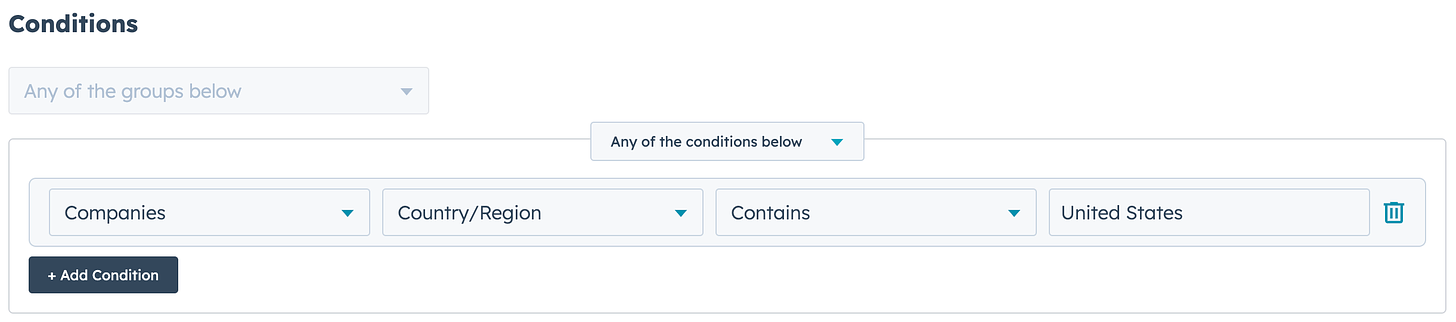
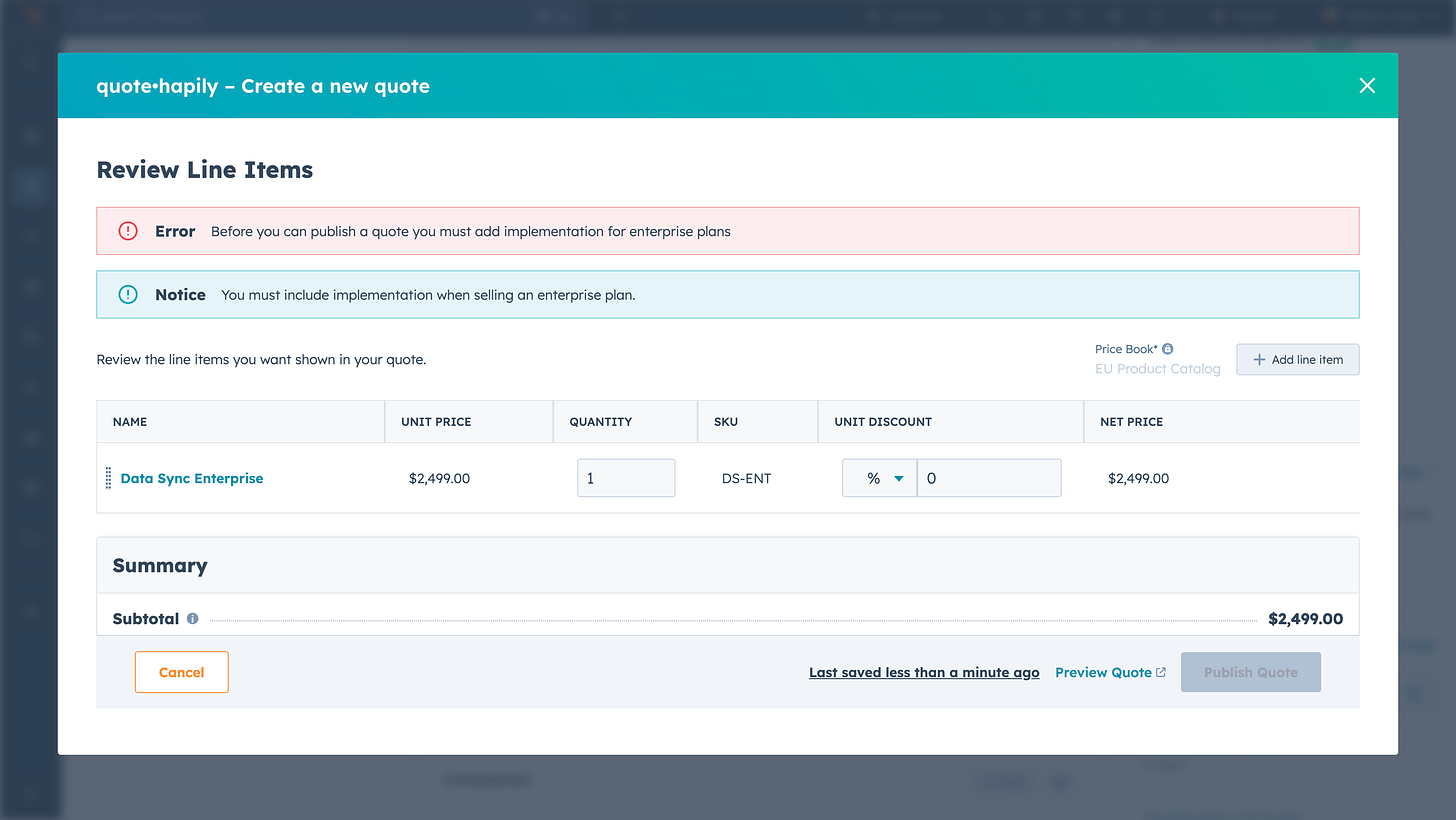
Quote hapily is a great tool. The best thing is that it doesn’t require anything but connecting it natively to HubSpot, set your rules and you are set to go.