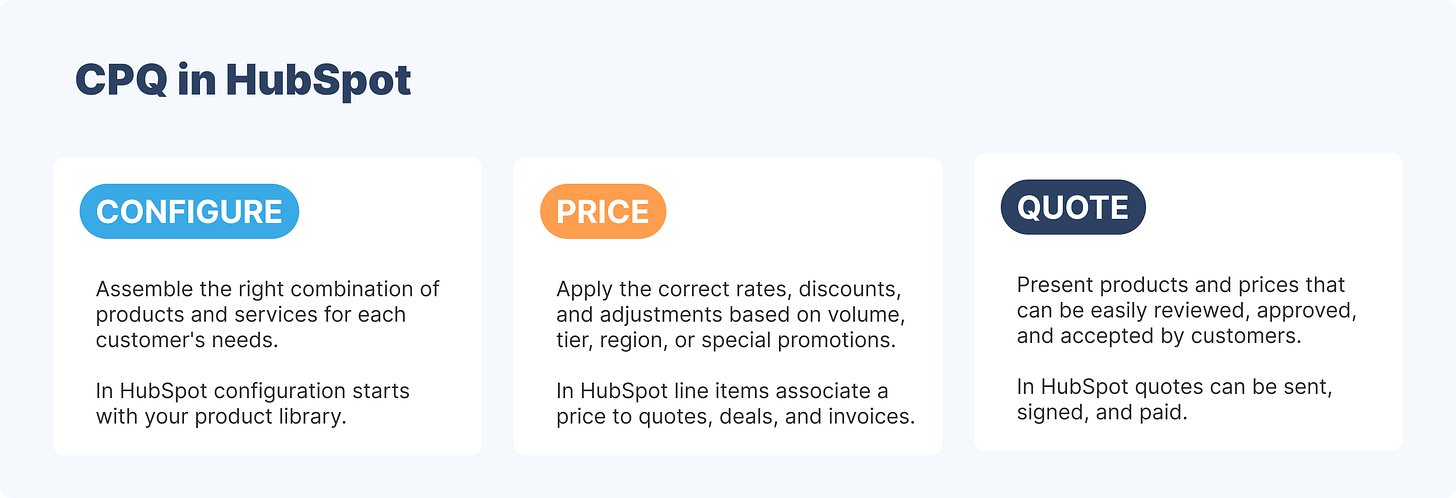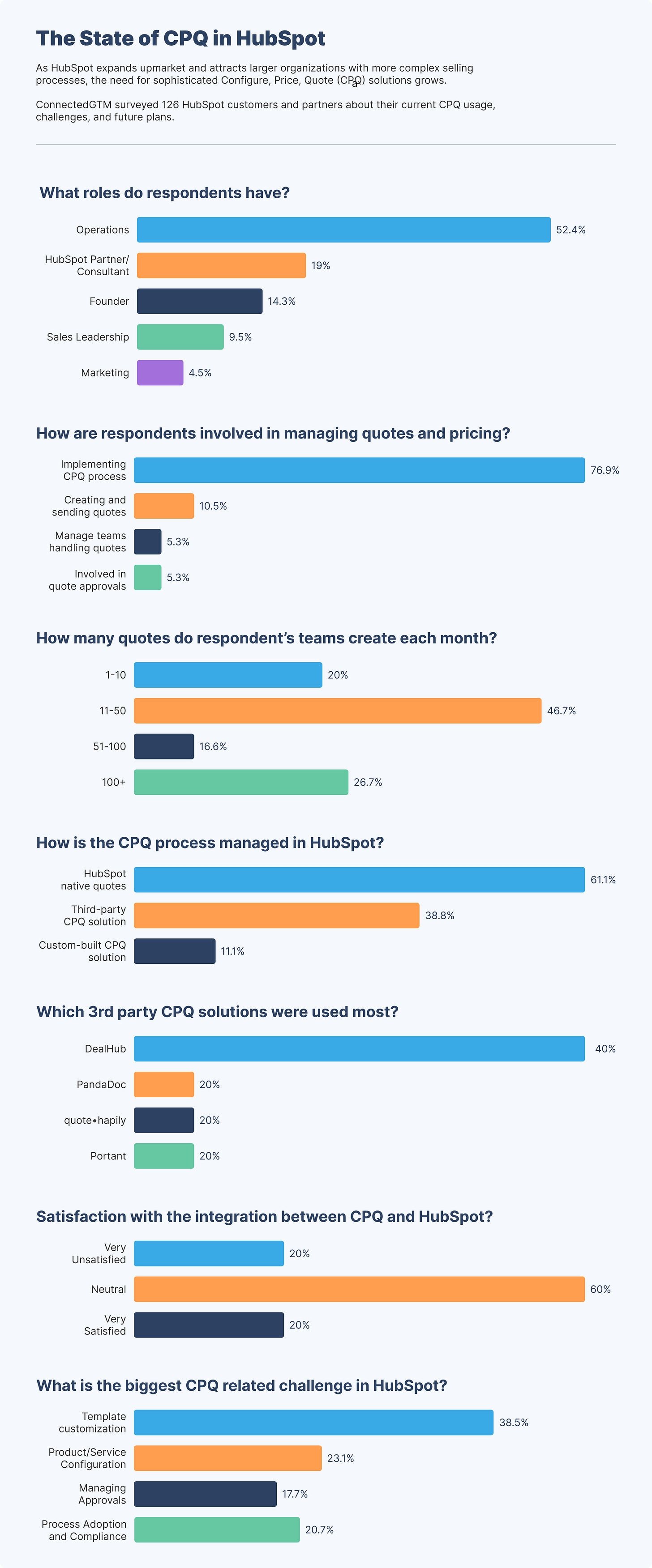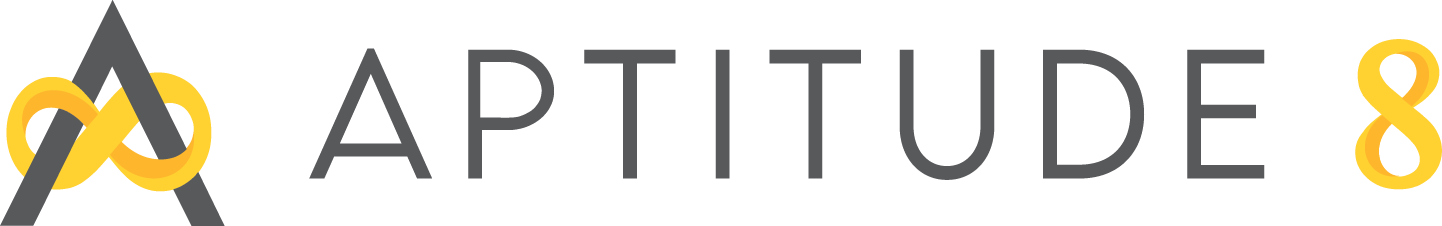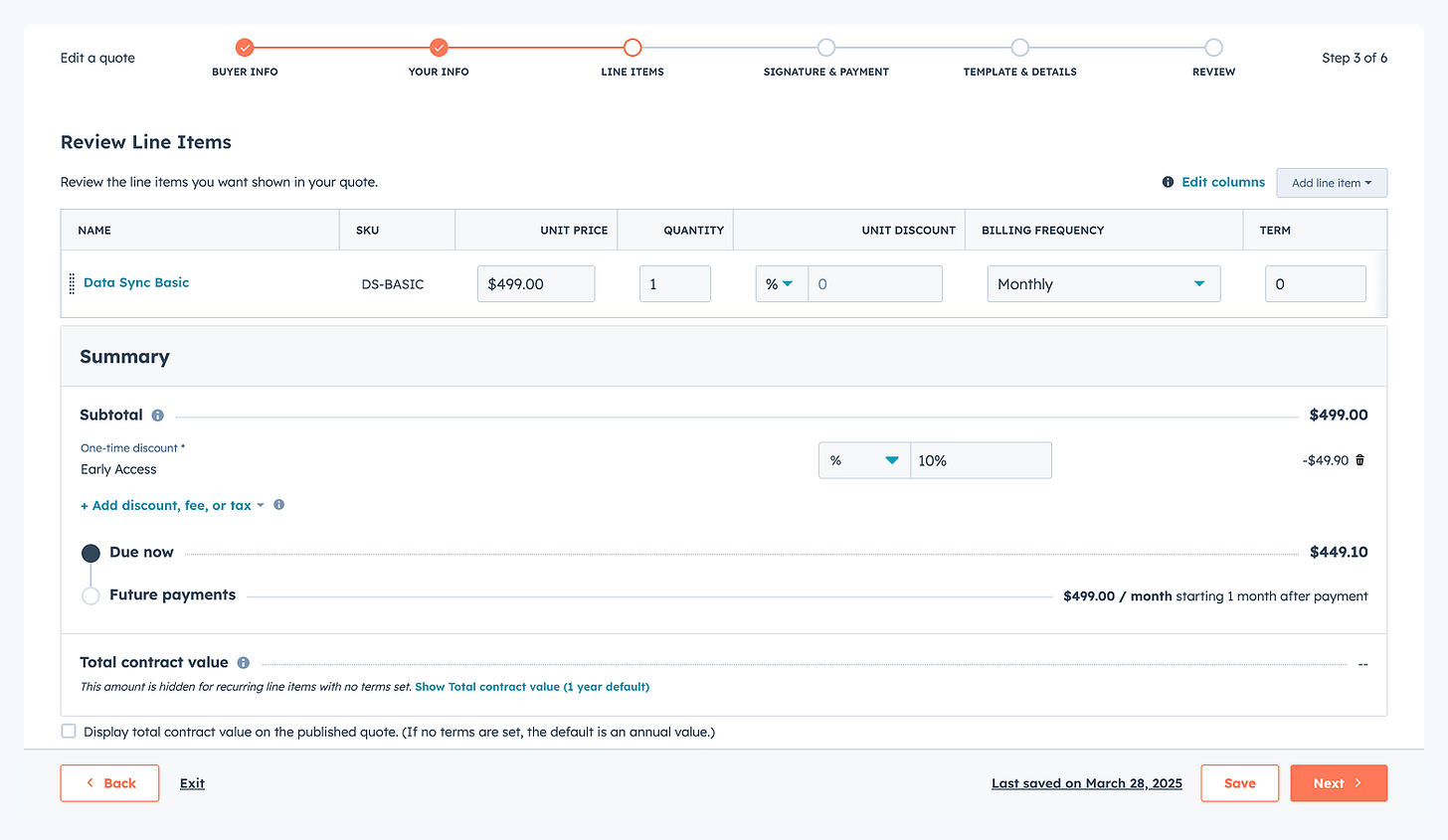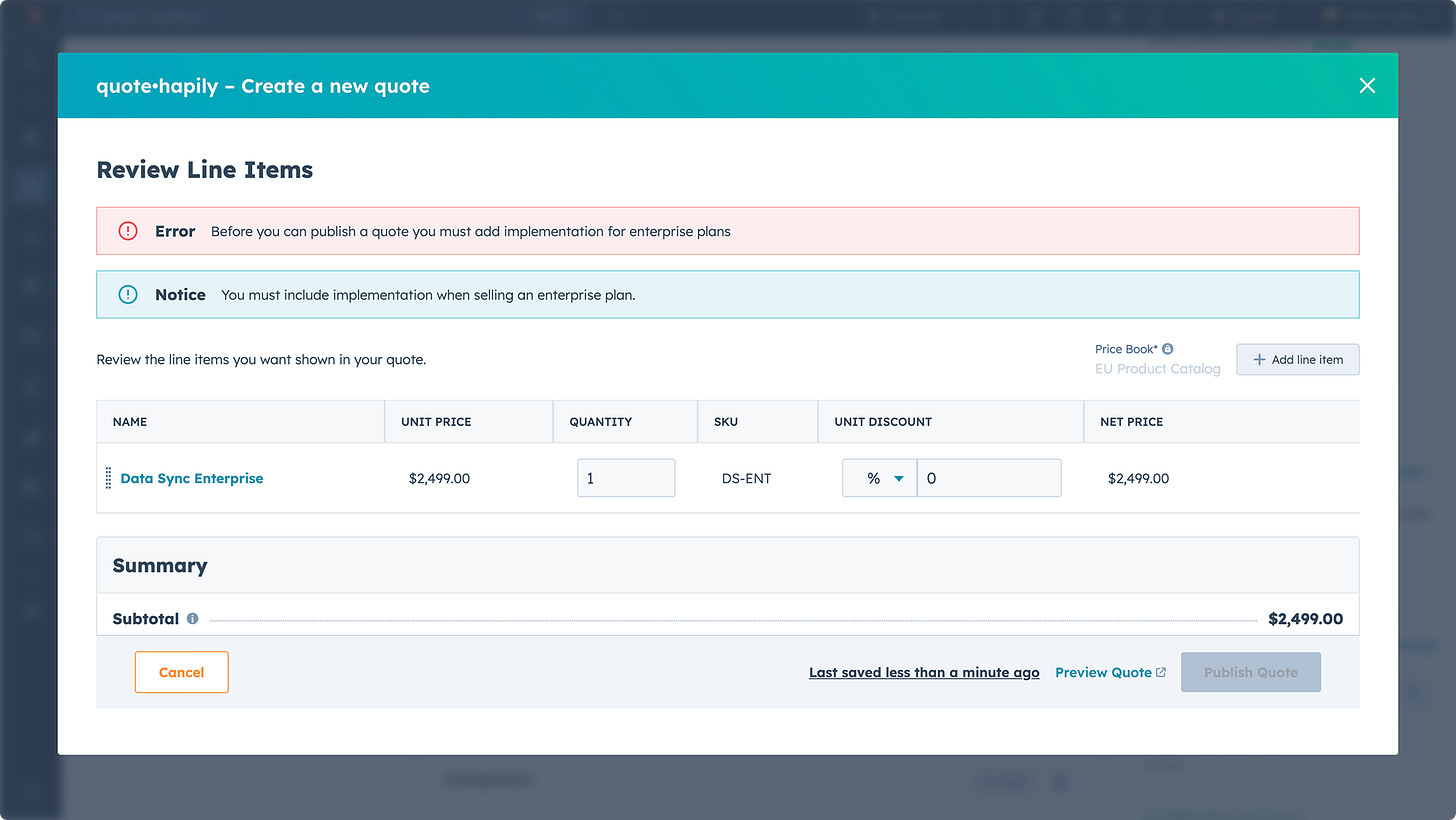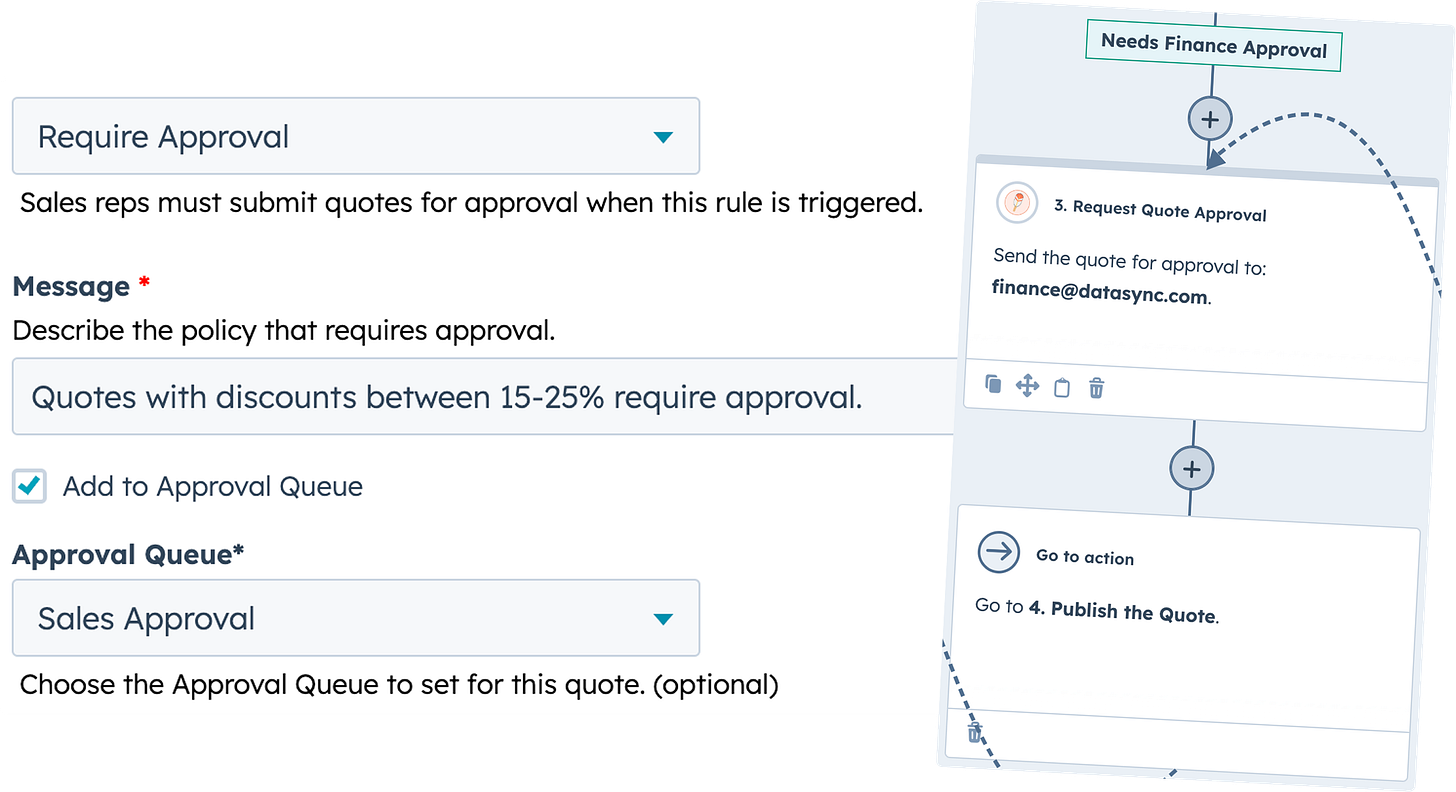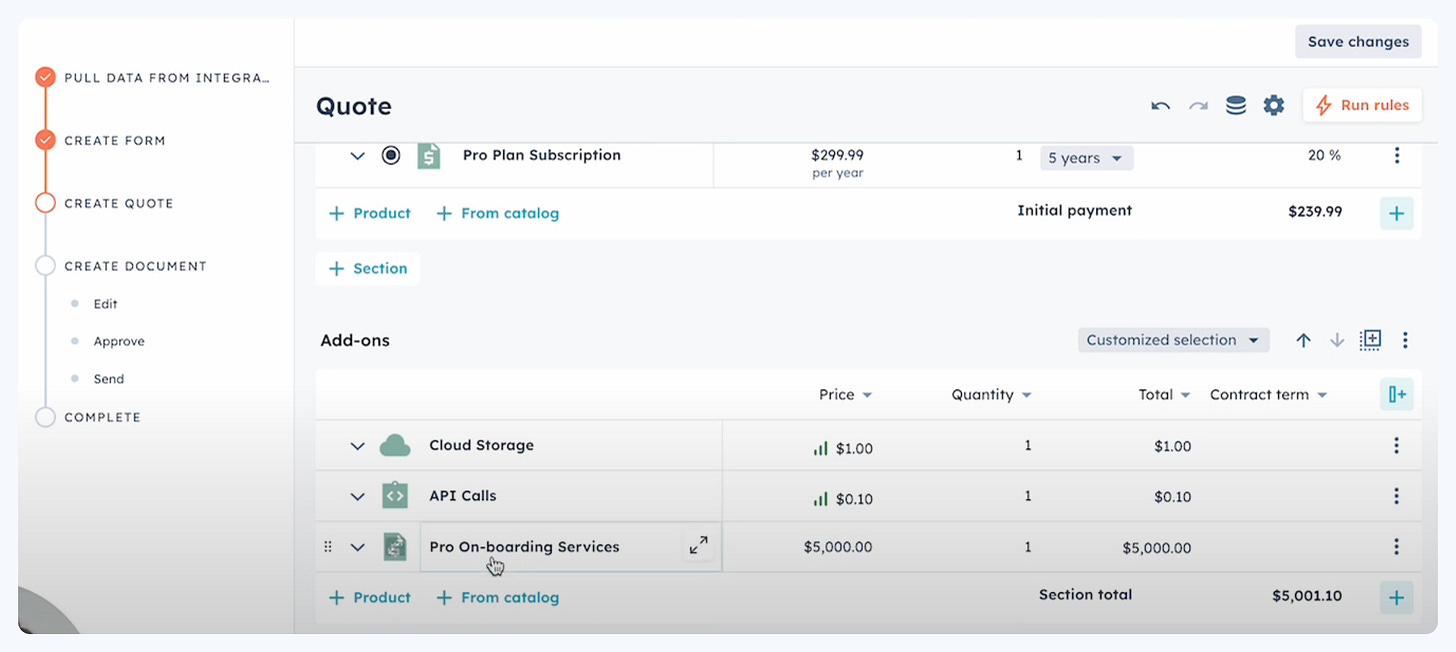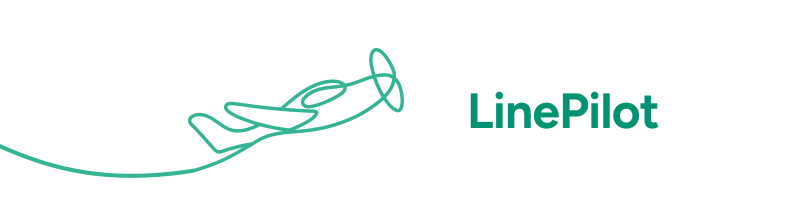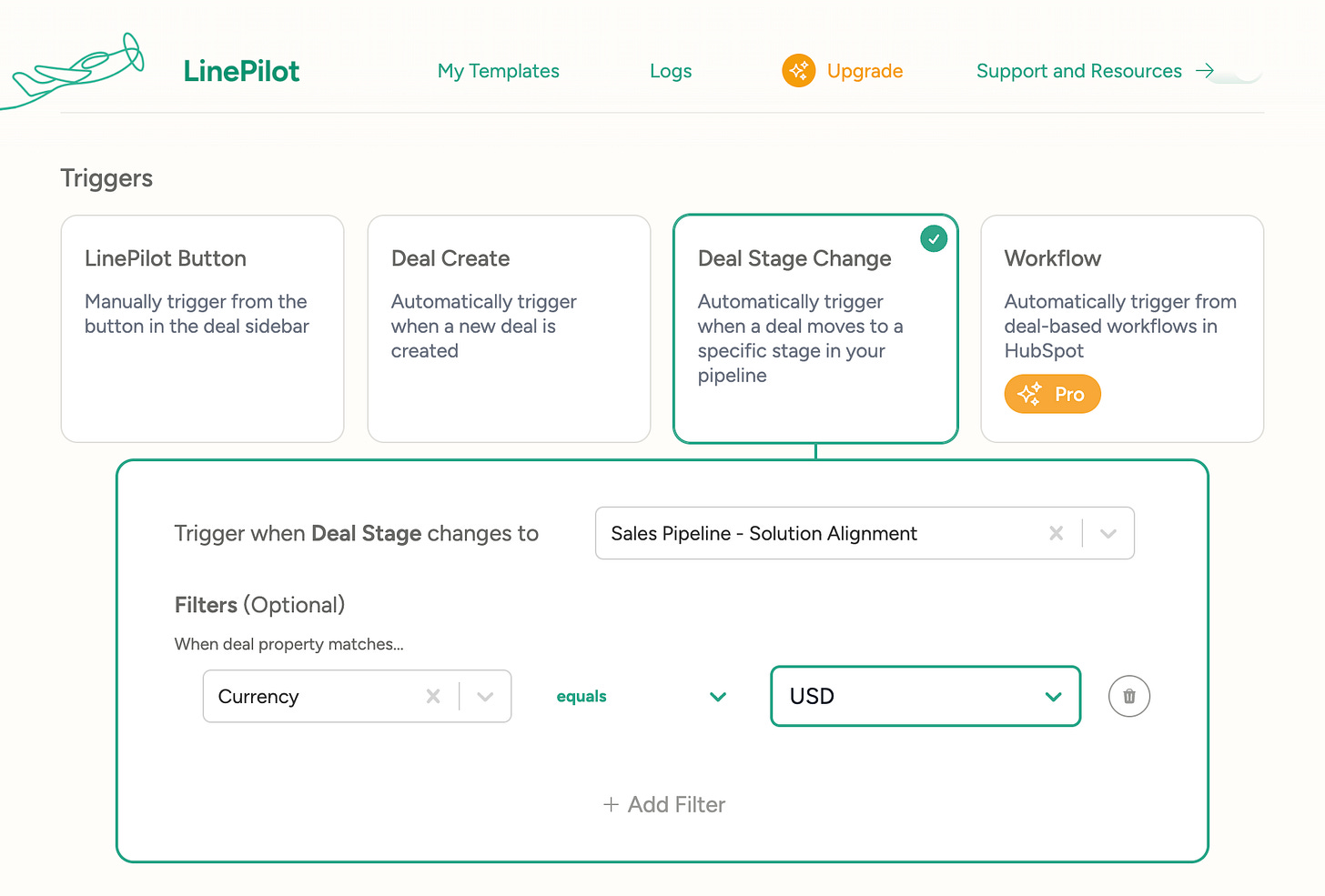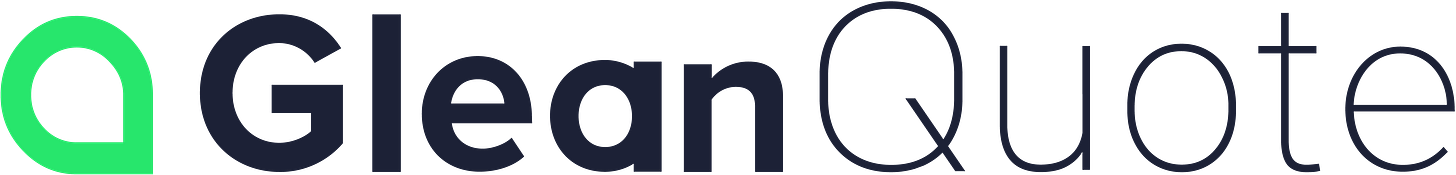2025 Guide to CPQ in HubSpot
Compare the best options to streamline quoting, pricing, and approvals in HubSpot with guidance from HubSpot CPQ experts.
👋 This is a special edition of ConnectedGTM, a deep dive into how to build an effective CPQ process in HubSpot. Brought to you in partnership with HubSpot Elite solutions partners RevPartners and Aptitude8.
Become a paid subscriber to receive additional playbooks each month and get access to the archives.
Busy sales reps often spend hours manually creating quotes (hours they could have spent with prospects).
Too often it takes multiple spreadsheet calculations, document configurations, and approval emails only to find the quote needs to be redone, the prospect is kept waiting, and the sales cycle extends by another week.
For businesses using HubSpot there are many Configure-Price-Quote (CPQ) solutions that can transform this painful process into a streamlined, error-free workflow that takes minutes instead of hours.
Most sales teams face similar CPQ challenges:
→ Manual errors and inconsistency: 42% of companies admit they have "no deal-level pricing guidance" for reps, leading to inconsistent pricing and reduced margins.
→ Time-consuming quote creation: Sales reps spend hours creating quotes manually when automation could reduce this to minutes.
→ Approval bottlenecks: Without structured workflows, quotes get stuck awaiting approvals, extending sales cycles unnecessarily. The shift to remote selling has further accelerated CPQ adoption.
But CPQ isn't a one-size-fits-all category, because no two businesses have the exact same requirements, sales processes or product catalogs.
In this guide:
The state of CPQ in the HubSpot ecosystem: Results from a survey of more than 100 HubSpot users and partners.
Comparing the top 6 CPQ solutions for HubSpot: Each solution has it’s benefits and drawbacks, but how do their HubSpot integrations compare.
How to get the best results from a CPQ implementation: A handy cheatsheet and checklist to make sure you have your CPQ basis covered.
We’ll get into a comparison of HubSpot’s native quoting features with advanced CPQ tools later in this guide. But first, I want to give a callout to the 2 HubSpot elite partners Aptitude8 and RevPartners who have supported this guide and shared their experience managing complex CPQ implementations for HubSpot customers.
Let’s get into it.
The State Of CPQ In The HubSpot Ecosystem
As HubSpot continues to expand upmarket and attract larger organizations with more complex selling processes, the need for sophisticated Configure, Price, Quote (CPQ) solutions has grown. To learn more I surveyed 126 HubSpot customers and partners about their current CPQ usage, challenges, and future plans.
Recommended HubSpot partners for CPQ
Implementing CPQ in HubSpot requires more than just technical knowledge, it demands a deep understanding of sales processes, revenue operations, and critically, change management. Our featured partners bring specialized expertise to ensure your CPQ implementation delivers maximum value.
RevPartners is a HubSpot Elite Solutions Partner that takes a process-first approach to CPQ implementation. They focus on optimizing human and automated workflows to maximize efficiency and compliance.
→ Strategic Solution Selection: RevPartners follows a structured assessment framework to determine the right CPQ solution based on specific client needs. They evaluate complexity levels—from simple tiered pricing that can use HubSpot's quoting tools to guided selling experiences and complex quote documents with PandaDoc.
→ Cross-System Integration: Specialists in bridging systems for organizations where different teams need different access levels. For example, connecting sales teams in HubSpot with implementation teams in PandaDoc to eliminate double data entry and maintain data consistency.
→ Product Library Standardization: RevPartners helps clients transform inconsistent pricing models into standardized tiers and packages, reducing quote creation time and shortening approval cycles—particularly valuable for organizations transitioning from spreadsheet-based quoting.
→ Advanced Document Customization: Their team implements solutions for cases where HubSpot's native quoting is insufficient, such as when quotes need to display complex product attributes (targeting details, specifications, etc.) that aren't supported in standard templates.
→ Implementation Troubleshooting: With deep experience in common integration challenges, they navigate technical hurdles that even vendor support teams may not understand—like field mapping inconsistencies between HubSpot and PandaDoc that can break integrations.
→ Adoption-Focused Approach: RevPartners drives CPQ adoption by connecting implementation to tangible business benefits, particularly by demonstrating the reporting advantages of structured quote data for sales leadership.
"The most successful CPQ implementations start with understanding the process, not the technology. By mapping your ideal workflow first, then configuring the right tools to support it, we can deliver systems that sales teams actually want to use."
— Henry Wee, Sr. Lead RevOps Strategist at RevPartners
Aptitude 8 is a HubSpot Elite Solutions Partner with extensive experience implementing sophisticated CPQ solutions for mid-market and enterprise clients.
Their approach combines technical expertise with strategic revenue operations guidance.
→ Needs-Based Solution Matching: Aptitude 8 evaluates each client's quoting complexity to recommend the right tool—from HubSpot Quotes for basic needs to DealHub for comprehensive requirements—ensuring clients don't overpay for features they won't use.
→ Results-Driven Implementation: Their CPQ implementations deliver measurable improvements, with clients experiencing up to 75% reduction in quote approval time and 30% faster deal closures through process automation and standardization.
→ Product Catalog Optimization: Aptitude 8 excels at organizing complex product offerings, having successfully streamlined 50+ sales packages into coherent product libraries that simplify quoting and ensure pricing consistency.
→ Margin Protection Systems: They implement robust pricing and bundling rules that safeguard profitability, achieving 100% discount compliance for clients who previously struggled with inconsistent pricing and negative margins.
→ Technical Integration Mastery: Their team bridges gaps between HubSpot and specialized CPQ solutions, creating seamless workflows where data flows automatically between systems without manual intervention.
→ Legacy System Transition: Aptitude 8 specializes in migrating organizations from outdated quoting processes (including spreadsheets and disconnected systems) to unified CPQ solutions with minimal disruption to ongoing sales activities.
"Aptitude 8's solutions transformed our sales process. The seamless integration of quote•hapily allowed us to focus on selling instead of fixing errors. Their expertise brought speed, accuracy, and control to our operations.”
— VP of Sales, Technical Training Organization
Comparing The 6 Best CPQ Tools For HubSpot
To help you navigate the CPQ landscape for HubSpot, we've evaluated the leading solutions across key criteria including capabilities, integration, user experience, and total cost of ownership.
As with purchasing any tool, it’s important to consider the total cost of ownership beyond the software price. For CPQ solutions specifically consider these return on investment factors:
Time Savings: Calculate hours saved per quote × quotes per month × hourly cost of sales reps.
Error Reduction: Estimate the cost of pricing errors and incorrect configurations prevented.
Faster Sales Cycles: What is the value of improved cash flow from reduced quote-to-cash time in your business model.
Margin Improvement: Impact of controlled discounting and optimized pricing.
Scalability: Ability to handle increased quote volume without adding headcount (or onboard reps faster to a streamlined system).
Most organizations I spoke to have found that a well-implemented CPQ solution pays for itself within 3-9 months through efficiency gains, error reduction, and improved sales effectiveness.
HubSpot Quotes
HubSpot's built-in quoting functionality has evolved significantly over the years, now offering a solid foundation for basic CPQ needs. Understanding what's available natively helps determine whether you need additional tools.
💪 Core Capabilities
Product Library: HubSpot maintains a centralized product catalog with SKUs, descriptions, and pricing that feeds into quotes and deals. Products can be one-time or recurring, and prices can be fixed or user-editable.
Quote Templates: Sales Hub Professional and above includes pre-built quote templates ("Original," "Basic," and "Modern") that can be customized with your branding. Enterprise users can create custom templates using the design manager with HTML/CSS for advanced customization.
E-Signature: Quotes can be sent to customers for electronic signing, with legally binding signatures.
Payment Collection: In supported regions, HubSpot Payments (powered by Stripe) allows customers to pay invoices online directly from quotes, supporting credit cards and ACH payments.
Approval System: Sales Hub Enterprise includes a basic approval system where quotes can be set to require manager approval before being sent to customers.
❌ Limitations
Pricing Logic Limitations: HubSpot's native quoting doesn't support sophisticated pricing rules like volume discounts, tiered pricing, or conditional pricing based on customer attributes.
Basic Approval Workflows: The approval system is primarily an on/off toggle without multi-tier approvals or conditional routing based on deal characteristics.
No Guided Selling: There's no built-in guardrails or guided selling flow to help reps select the right products or ensure valid configurations.
Minimal Bundle Support: While you can group products manually, there's no automated bundling or required/optional component relationships.
Template Constraints: Customizing templates beyond basic branding requires technical skills (HTML/CSS) and is limited to Enterprise tier.
"Looking at HubSpot's line items and quotes, there are a lot of limitations. For example, I will not be able to add a lot of custom calculated fields into HubSpot or add a lot of business specific customization into HubSpot's quote builder."
— Henry Wee, Sr. Lead RevOps Strategist at RevPartners
🎯 Best For
Straightforward products or services with simple pricing models
Lower quote volume and complexity
Small sales teams with minimal approval requirements
Basic document branding needs
🔐 Security & Compliance
Benefits from HubSpot's security infrastructure and compliance certifications (SOC 2 Type II, ISO 27001, GDPR)
Permission-based access control through HubSpot's team management
All data remains within your HubSpot instance
E-signatures are legally binding and compliant with ESIGN Act
When HubSpot's native capabilities aren't sufficient for your quoting and CPQ requirements several third-party CPQ solutions integrate with HubSpot to provide enhanced functionality. Check out all the options in the HubSpot marketplace.
Here's how 6 of the most popular compare:
quote•hapily is built exclusively for HubSpot and works natively inside the HubSpot experience. It adds powerful CPQ features (pricing rules, approvals, bundles) inside the interface you already use.
📌 Key highlights
✅ Operates completely within HubSpot, no additional logins or context switching
✅ Enables complex pricing rules and approvals while maintaining a native experience
✅ Configures product bundling and calculated pricing using HubSpot products
✅ Fast implementation (typically 2-4 weeks)
📝 Solution breakdown
quote•hapily extends HubSpot's native quoting capabilities with the sophisticated pricing and approval features typically found only in standalone CPQ systems. It keeps both configuration and daily execution in one system, which means faster time to adoption and powerful ways to use your existing HubSpot data across objects.
The solution allows you to create multiple price books for different regions or customer segments, ensuring the right pricing is applied automatically based on deal criteria. For complex product offerings, you can configure bundles with automatic product inclusion, ensuring reps always include necessary items and maintain margin requirements.
👀 What stands out
quote•hapily's deep integration with HubSpot and the inline validation of business process rules means reps never leave the CRM to create quotes, significantly improving adoption rates compared to external CPQ tools.
💪 Key Features
Price Books: Create dynamic price books for different regions, customer segments, or channels, ensuring the right pricing is applied automatically based on deal criteria.
Product Bundling: Configure product bundles with automatic component inclusion, ensuring reps always include necessary items and maintain margin requirements.
Advanced Approvals: Set up multi-level, conditional approval workflows based on any HubSpot data (discount percentage, margin, product mix, etc.).
Rules Engine: Implement pricing and validation rules to enforce business policies, prevent errors, and maintain consistency across quotes.
Native Experience: The entire solution operates within HubSpot's interface, meaning reps never have to leave HubSpot to create quotes.
🔥 Integration Depth
quote•hapily is the most deeply HubSpot integrated CPQ:
Uses HubSpot's UI extensions framework to provide a quote building experience that appears as a native part of HubSpot
Works directly with all HubSpot objects (deals, products, contacts), eliminating data synchronization issues or delays
Uses HubSpot's workflow automation features for approvals and notifications
Leverages HubSpot's existing quote templates and e-signature capabilities
✨ User Experience:
For sales reps:
No additional login or context switching
Familiar HubSpot interface with added capabilities
Guided quote building with validation and automatic calculations
Visibility into approval status within the deal timeline
For admins:
Configuration through a HubSpot-like interface (inside HubSpot)
Rules management through a visual editor (no code required)
Minimal training needed for HubSpot administrators
🔐 Security & Compliance
Operates within HubSpot's security boundary
Leverages HubSpot's permission model for access control
Maintains audit trails of quote creation and approval inside HubSpot
SOC 2 Type 2 compliant with regular security assessments
💰 Implementation & Cost:
Implementation timeframe: 2-4 weeks
Pricing: $4,999/year for 5 users, then $49/month for each additional user
White-glove onboarding $1,000 for standard, $2,500 for advanced
✅ quote•hapily is best for
Organizations committed to HubSpot as their primary CRM
Teams wanting to minimize system complexity and additional user training
Mid-market companies with moderate to complex pricing needs
Businesses requiring approval workflows and pricing enforcement
PandaDoc
PandaDoc CPQ for HubSpot is a native Configure, Price, Quote solution built for growing businesses that use HubSpot. It accelerates deal cycles by empowering reps to generate quotes and execute contracts without leaving HubSpot and combines document automation, guided selling, and e-signature in one platform.
📌 Key highlights
✅ Creates highly customized proposals with drag-and-drop editing and rich media
✅ Includes powerful e-signature with audit trails and optional payment collection
✅ Tracks when customers view proposals and which sections they engage with
✅ Maintains a library of pre-approved content blocks sales reps can easily include
PandaDoc connects with HubSpot through its marketplace integration to create an end-to-end document creation and signature workflow.
📝 Solution breakdown
PandaDoc combines document automation, CPQ features, and e-signatures into one platform. While not a dedicated CPQ system, it fills the gap for organizations that need to create professional quotes and proposals that close faster.
Its interactive pricing tables allow customers to select options or quantities within the document with automatic price calculation. The platform's analytics track when customers view proposals, which sections they spend time on, and when they sign, giving sales teams unprecedented insight into prospect engagement.
👀 What stands out
PandaDoc CPQ for HubSpot stands out by combining guided selling with powerful document analytics. Sales teams can create standardized quotes within HubSpot while gaining insight into prospects engagement with the proposal, seeing which sections they review to allow more targeted follow-up conversations and faster deal cycles.
💪 Key Features
Document Customization: Create highly customized proposals with drag-and-drop editing, rich media, and conditional content based on deal attributes.
Guided selling: Build quotes inside HubSpot with PandaDoc’s UI card selling experience in HubSpot deals (Enterprise CPQ plan only)
Content Library: Maintain a library of pre-approved content blocks (product descriptions, terms, case studies) that reps can easily include in proposals.
E-Signature & Payment: Built-in electronic signature with audit trails and optional payment collection capabilities.
Interactive Pricing Tables: Allow customers to select options or quantities within the document, with automatic price calculation.
Document Analytics: Track when customers view proposals, which sections they spend time on, and when they sign.
🔥 Integration Depth
PandaDoc CPQ for HubSpot offers an embedded quoting experience.
Generate quotes directly within HubSpot without switching contexts
Use HubSpot UI cards to ensure quote accuracy and standardization in a guided selling experience
Two-way integration ensures all data remains synced between systems in real-timeSeamless guided selling experience in HubSpot UI cards
Pull contact, company, and product data from HubSpot into PandaDoc documents
Updates HubSpot when documents are viewed, signed, and completed
Attaches signed documents to the HubSpot timeline
✨ User Experience:
For sales reps:
Modern, intuitive document editor
Start from templates that automatically populate with HubSpot data
Real-time notifications when prospects interact with documents
Mobile app for on-the-go document management
For administrators:
Template designer for creating professional document layouts
User permission management across templates and documents
Analytics dashboard for tracking document performance
Integration configuration through PandaDoc's admin panel
💰 Implementation & Cost:
Implementation timeframe: 2-6 weeks depending on template complexity
Pricing: Business plan starts at $49/user/month. For CPQ, Enterprise tier with CPQ feature add-on is required. Typically $149/user/month.
Additional implementation services may be required for complex templates
Premium onboarding available at additional cost
🔐 Security & Compliance
SOC 2 Type II certified with encryption for data at rest and in transit
GDPR, HIPAA, and ESIGN/UETA compliant
Comprehensive audit trails for document history
Advanced access controls and user permissions
Digital signature certificates with validation
✅ PandaDoc is best for:
Sales teams that value highly customized, visually impressive proposals
Growing businesses using HubSpot as their primary CRM
Revenue Operations leaders looking to standardize the quoting process
Sales teams wanting to accelerate deal cycles with guided selling and approvals
Organizations wanting to manage their sales process without leaving HubSpot
DealHub CPQ
DealHub offers a comprehensive CPQ platform with an emphasis on guided selling, collaborative deal spaces, and a complete "quote-to-revenue" approach.
📌 Key highlights
✅ Creates personalized DealRooms for buyers and sellers to collaborate
✅ Guided selling playbooks that ensure accurate product selection and pricing
✅ Integrates CPQ, CLM, and subscription management in a unified platform
✅ Provides advanced rules engine for sophisticated product and pricing rules
DealHub CPQ is a comprehensive solution that integrates with HubSpot to streamline the entire quote-to-cash process.
📝 Solution breakdown
DealHub stands out with its unique DealRoom—a personalized digital space for each opportunity where buyers and sellers can collaborate on proposals, configure options, and finalize agreements. This creates a premium buying experience that accelerates deals and improves win rates.
The platform's guided selling playbooks walk reps through the configuration process using interactive questionnaires, ensuring accurate product selection and pricing even for complex deals. It also includes contract lifecycle management capabilities, allowing teams to generate and manage contracts from the same platform.
👀 What stands out
DealHub's DealRoom provides a collaborative buying experience that many other CPQ solutions don't offer. Buyers can interact with proposals, select options, communicate with sales reps, and sign agreements all in one branded digital space.
💪 Key Features
Guided Selling Playbooks: Interactive questionnaires that guide reps through the configuration process, ensuring accurate product selection and pricing.
DealRoom: A personalized digital space for each opportunity where buyers and sellers can collaborate on proposals, configure options, and finalize agreements.
Contract Lifecycle Management (CLM): Generate and manage contracts from the same platform, with approval workflows and redlining capabilities.
Subscription Management: Handle complex subscription pricing, renewals, and amendments within the platform.
Advanced Rules Engine: Configure sophisticated product and pricing rules to handle even the most complex scenarios.
🔥 Integration Depth:
Embedded access from HubSpot deals
Bi-directional data synchronization
Quote and contract data written back to HubSpot
Additional integrations with ERP, billing systems, and other platforms
✨ User Experience:
For sales reps:
Guided configuration through interactive playbooks
DealRoom for buyer collaboration and engagement tracking
Mobile-friendly interface for accessing deals on the go
Comprehensive view of the entire sales process in one place
For administrators:
No-code configuration for product rules and pricing
Visual workflow builders for approval processes
Template management for documents and playbooks
Robust reporting and analytics capabilities
💰Implementation & Cost:
Implementation timeframe: 4-12 weeks depending on complexity
Pricing: Custom enterprise pricing (typically $75-100/user/month or higher)
Implementation services often required
Premium support and success management included
🔐 Security & Compliance
Enterprise-grade security with SOC 2 Type II compliance
Role-based access controls with granular permissions
Secure customer portal with authentication
Detailed audit logs for compliance purposes
Support for data residency requirements
✅ DealHub is best for:
Enterprise organizations with complex products and pricing models
Companies seeking an end-to-end solution from configuration to billing
Sales teams that value guided selling and collaborative buying experiences
Businesses with multi-stage approval requirements and complex workflows
Mobileforce CPQ
Mobileforce CPQ is a no-code, enterprise-grade CPQ solution that integrates with multiple CRMs (HubSpot, Salesforce, Dynamics, etc.) with an emphasis on ease-of-use and fast deployment.
📌 Key highlights
✅ Provides mobile and offline quoting capabilities—create quotes anywhere, even without internet
✅ Features no-code configuration for complex pricing rules and product dependencies
✅ Works with multiple CRMs including HubSpot, Salesforce, and others
✅ Offers field service integration for a seamless quote-to-service workflow
Mobileforce CPQ connects to HubSpot while maintaining flexibility for companies with complex environments or multiple CRMs.
📝 Solution breakdown
Mobileforce CPQ delivers enterprise-level CPQ capabilities with a focus on ease of implementation and use. Its standout feature is mobile and offline quoting—reps can create and manage quotes on tablets or phones, even without internet connectivity, with automatic syncing when back online.
The platform's no-code approach allows administrators to configure complex pricing rules and product dependencies through a visual interface, eliminating the need for custom development. This makes Mobileforce particularly well-suited for organizations with limited IT resources but complex quoting needs.
👀 What stands out
Mobileforce's offline capabilities are unique among CPQ solutions, making it ideal for field sales teams working in areas with unreliable connectivity. Reps can configure and quote on-site with customers, even without internet access.
💪 Key Features
Mobile & Offline Quoting: Create and manage quotes on tablets or phones, even without internet connectivity, with automatic syncing when back online.
No-Code Configuration: Configure complex pricing rules and product dependencies through a visual interface without custom development.
Multi-CRM Support: Works with HubSpot, Salesforce, and other CRMs, making it suitable for organizations with diverse or changing CRM strategies.
Field Service Integration: Connect quoting directly to field service management for a seamless quote-to-service workflow.
Customer Portal: Optional portal for customer self-service quoting and ordering.
🔥 Integration Depth
Mobileforce CPQ connects to HubSpot while maintaining flexibility:
Launch Mobileforce CPQ from HubSpot deals (interface does not match HubSpot)
Synchronize product, contact, and pricing data
Update HubSpot with quote information and status
Flexible integration options through the Mobileforce CPQ API
✨ User Experience
For sales reps:
Dedicated mobile app optimized for field sales
Offline capabilities for quoting without connectivity
Guided product configuration based on rules
Quick quote generation even for complex products
For administrators:
Visual rule builder for product and pricing logic
Template management for quote outputs
User and permission management
Multi-language and currency support
💰 Implementation & Cost:
Implementation timeframe: 3-8 weeks depending on complexity
Pricing: Professional tier at $30/user/month; Enterprise at $65/user/month
Basic onboarding included; additional implementation services available
Support for custom integration needs
🔐 Security & Compliance
SOC 2 compliant platform with encrypted data storage
Secure offline operation with encrypted local data
Role-based permissions and access controls
Audit trails for quote creation and modifications
Mobile device security features
✅ MobileforceCPQ is best for:
Field sales teams that need offline quoting capabilities
Companies with complex product configurations but limited IT resources
Businesses that may need to support multiple CRMs
LinePilot
LinePilot is a lightweight CPQ automation tool focused on automating HubSpot's line items and simple pricing calculations.
📌 Key highlights
✅ Automates line item creation and pricing calculations in HubSpot with no coding
✅ Freemium model with a very low paid cost structure (per portal, not per user)
✅ Triggers from HubSpot workflows or deal stage changes for seamless automation
✅ Updates existing line items rather than duplicating when templates run again
LinePilot automates the work of creating quotes in HubSpot without requiring users to learn a new system.
📝 Solution breakdown
LinePilot focuses on eliminating the manual work of creating quotes in HubSpot. It's essentially a smart add-on that automates line item creation and simple pricing calculations by leveraging HubSpot's own quoting functionality more effectively.
The tool allows you to define "templates" that specify which products from HubSpot's product library should be added to a deal based on deal properties. It can calculate prices or quantities using HubSpot deal data with basic math and conditional logic in the template rules.
👀 What stands out
LinePilot's automation is nearly invisible to reps. They do what they normally do (fill deal fields, move deal through stages) and the quote lines appear automatically—eliminating tedious manual data entry.
💪 Key Features
Templates for Line Items: Define templates that specify which products and at what quantities/prices should be added to a deal based on deal properties.
Dynamic Calculations: Calculate prices or quantities using HubSpot deal data with support for basic math and conditional logic.
Automated Triggers: Trigger line item creation via HubSpot workflows or deal stage changes.
De-duplication & Sync: Updates existing line items rather than duplicating if a template run is triggered again on the same deal.
Multi-template Support: Starter plan allows up to 3 templates, Pro up to 300 templates to handle different quote scenarios.
🔥 Integration Depth:
LinePilot is fully HubSpot-centric:
Uses HubSpot's APIs to manipulate deals and line items in ways that aren’t possible in the UI
All data remains in HubSpot
Triggers are based on HubSpot (deal stages or workflows)
Respects HubSpot's product catalog
✨ User Experience:
For sales reps:
No new interface to learn—continue working in HubSpot deals
Move a deal to a stage or click a custom button to populate line items
Save time and avoid mistakes with automated line item creation
Edit line items manually after automation if needed
For administrators:
Simple template setup via web UI
Define triggers (e.g., pipeline/stage) and product rules
Create formulas using deal properties to calculate quantities and prices
No-code and point-and-click configuration
🔐 Security & Compliance
Customer data stored with encryption at rest in secure environments
Strict role-based access controls for user permissions
Regular security patches and updates to protect against vulnerabilities
Comprehensive audit trails for all system activities
Full compliance with data protection regulations and GDPR requirements
💰 Implementation & Cost:
Implementation timeframe: Same-day to 1 week
Pricing: Freemium (20 runs/month), Starter $39/month (300 runs), Pro $66/month (2,000 runs)
14-day free trial of Pro features
✅ LinePilot is best for:
Small-to-mid sized businesses using HubSpot who want to streamline quoting without a complex CPQ solution
Teams with standardized offerings that follow a formula or have repeatable components
Organizations with limited ops/IT resources that still need to eliminate manual quote errors
GleanQuote
GleanQuote combines CPQ with interactive web proposals in a platform designed for mid-market companies using HubSpot.
📌 Key highlights
✅ Creates interactive proposals (GleanSpaces) with e-signature and payment
✅ Combines CPQ functionality with rich proposal generation in one platform
✅ Supports formula pricing, multi-tier pricing, and conditional pricing rules
✅ Allows buyers to select options directly in the interactive proposal
📝 Solution breakdown
GleanQuote stands out by combining CPQ capabilities with interactive proposals. "GleanSpaces" are personalized web pages where prospects can view proposals, select options, and electronically sign agreements.
Pricing capabilities include formula pricing, multi-tier pricing, and conditional pricing rules, making it suitable for moderately complex pricing scenarios. The platform also features a drag-and-drop proposal builder that makes it easy for sales reps to customize quotes without specialist help.
👀 What stands out
GleanQuote's combination of CPQ and interactive proposals in one platform eliminates the need for separate tools, streamlining the quote-to-close process while still delivering a premium customer experience.
💪 Key Features:
Interactive Web Proposals: Creates GleanSpaces—personalized web pages for proposals with multimedia content and interactive elements.
CPQ Functionality: Supports product configurations, bundles, and complex pricing logic for accurate quote creation.
Customer Self-Selection: Allows customers to select options within the proposal, with pricing that updates in real-time.
E-Signature & Payment: Built-in electronic signature and optional payment collection for faster deal closure.
Content Library: Maintains reusable content blocks and templates for consistent proposal creation.
🔥 Integration Depth:
GleanQuote provides a bidirectional integration with HubSpot:
Create quotes from HubSpot deal data using the CRM card (UI does not match the HubSpot interface)
Sync back completed proposals and signed agreements
Update deal stages and properties based on prospect engagement
Pull product and pricing information from HubSpot
✨ User Experience:
For sales reps:
Unified platform for quoting and proposing
Drag-and-drop proposal builder
Real-time updates and engagement notifications
Easy toggling of optional items and pricing recalculations
For administrators:
No-code setup for pricing rules and product catalog
Template management for consistent branding
User permission controls and approval workflows
Integration configuration through a visual interface
💰 Implementation & Cost:
Implementation timeframe: 2-3 weeks
Pricing: $55/user/month (5 user minimum) + $2,500 onboarding
All features included in one pricing tier
Dedicated onboarding and setup assistance
🔐 Security & Compliance
256-bit SSL encryption for all data transmission
Customer data stored in separate, encrypted databases
Hosted in secure AWS data centers with redundant architecture
Daily database backups with comprehensive audit trails
PCI-compliant payment processing via third-party gateway
✅ GleanQuote is best for:
Mid-market companies looking for an all-in-one quoting and proposal solution
Sales teams that need both CPQ functionality and impressive customer-facing documents
Organizations with moderate pricing complexity but high-value proposals
Companies that want to enable customers to self-select options within quotes
A Framework For CPQ Implementation Success
Implementing an effective CPQ process takes more than just installing software, you’ll need to map your current process and ensure the system you implemented is adopted by your go-to-market teams to ensure success.
1. Assessment & Planning
Gather requirements from stakeholders (sales, finance, operations)
Document current quoting processes and pain points
Audit existing product and pricing data
Define success metrics and ROI expectations
3. Configuration & Development
Set up product catalog and pricing rules
Configure approval workflows and user permissions
Create quote templates and output documents
Integrate with other systems (ERP, billing, etc.)
5. Deployment & Adoption
Roll out to initial user group or department
Provide training and support materials
Monitor usage and address issues
Gather feedback for continuous improvement
2. Solution Selection
Evaluate CPQ options based on requirements
Consider integration depth, user experience, and scalability
Assess total cost of ownership and implementation timeline
Select vendor and finalize approach
4. Testing & Validation
Conduct user acceptance testing with real-world scenarios
Refine configuration based on feedback
Train power users and administrators
Document processes and procedures
6. Optimization & Expansion (Ongoing)
Analyze performance metrics against baseline
Identify opportunities for enhancement
Expand to additional teams or use cases
Maintain system with regular reviews and updates
The timeline above represents a typical mid-market implementation. Enterprise organizations with complex requirements may need additional time, while smaller businesses with simpler needs might implement faster.
Checkpoint: have you hit these critical milestones
✅ Executive sponsorship: Secure buy-in from leadership to drive adoption
✅ Clean data: Ensure your product catalog and pricing information is accurate before migration
✅ End user involvement: Include sales reps in the process to ensure the solution meets their needs
✅ Change management plan: Develop a plan to transition users from old processes to new systems is the difference between business impact and sunk project cost.
✅ System for continuous improvement: For long term success, it’s important to treat CPQ as an evolving solution, not a one-time implementation.
Implementing changes to the CPQ process for your company is a strategic investment that can dramatically improve your sales efficiency, customer experience, and ultimately your bottom line.
With proper planning, stakeholder involvement, and change management, your CPQ implementation can deliver significant returns through faster quote creation, more accurate pricing, and shorter sales cycles.
A special thank you to our partners
Thee hands-on experience implementing complex CPQ solutions share by the teams at RevPartners and Aptitude8 has been invaluable in creating this guide.
RevPartners brings a process-first approach to RevOps and GTM Engineering. Learn more at revpartners.io.
Aptitude8 combines technical expertise with strategic revenue operations, to deliver measurable impact. Explore their services at aptitude8.com.
Stay tuned for more CPQ-focused content. We'll be diving deeper into specific aspects of CPQ implementation with our partners, in several upcoming live events.